Community Plugin is a premium plugin for Xilancer.
Follow this article install the plugin: https://docs.xgenious.com/docs/xilancer-freelancer-marketplace/plugin-manage/
Community Plugin Functionality Overview
Posting Questions and Tips: Clients and freelancers can post questions and tips, but they must be logged in to do so. They have the option to categorize their posts as either tips or questions.
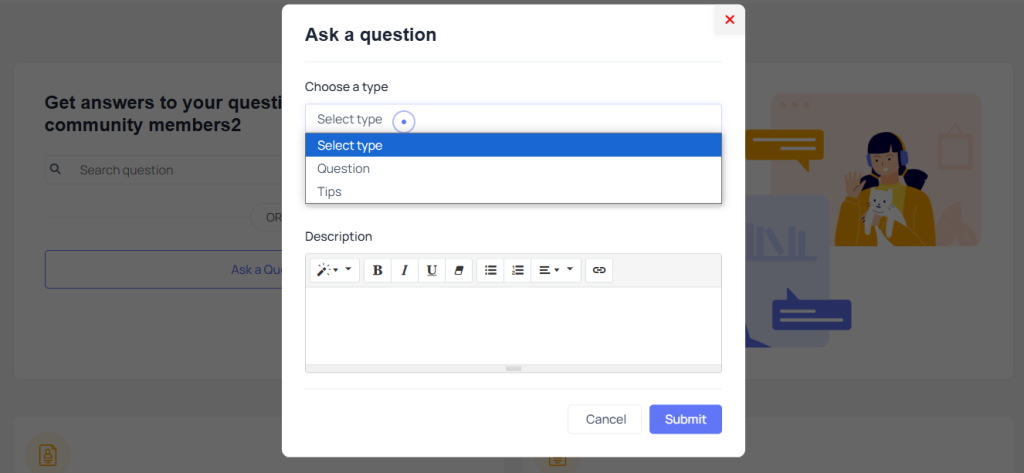
Responding and Commenting: Users need to log in to answer questions or comment on tips. Once logged in, they can engage with any question or tip by providing answers or comments.
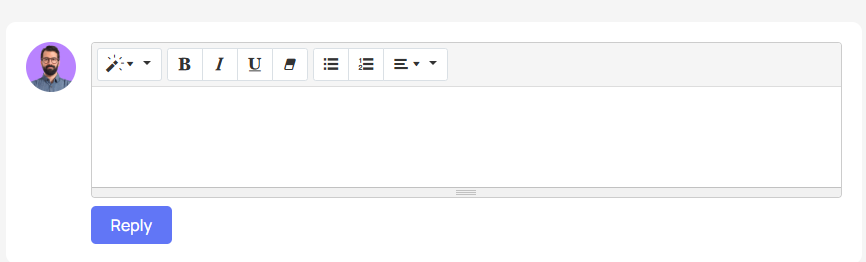
Reactions: Users can react to questions, tips, answers, and comments. This feature is available only after logging in.
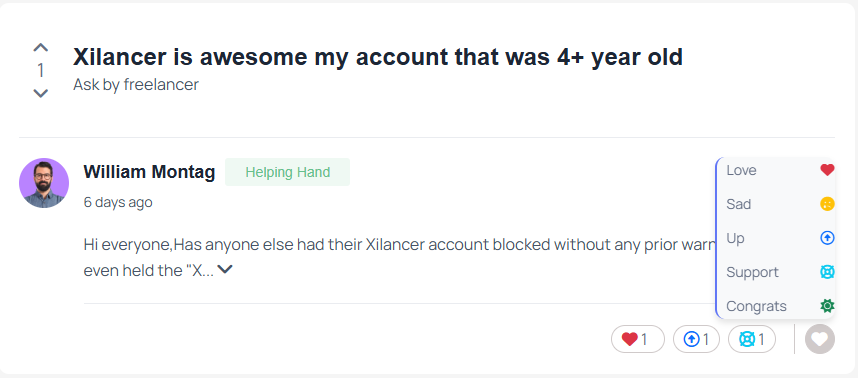
Modifying Reactions: Logged-in users have the flexibility to change their reactions to any question, tip, answer, or comment.
Voting: After logging in, users can vote on questions, tips, answers, and comments to express their preferences.
Author Interactions: Authors can reply to any answer or comment related to their posts. This allows for direct engagement between authors and the community.
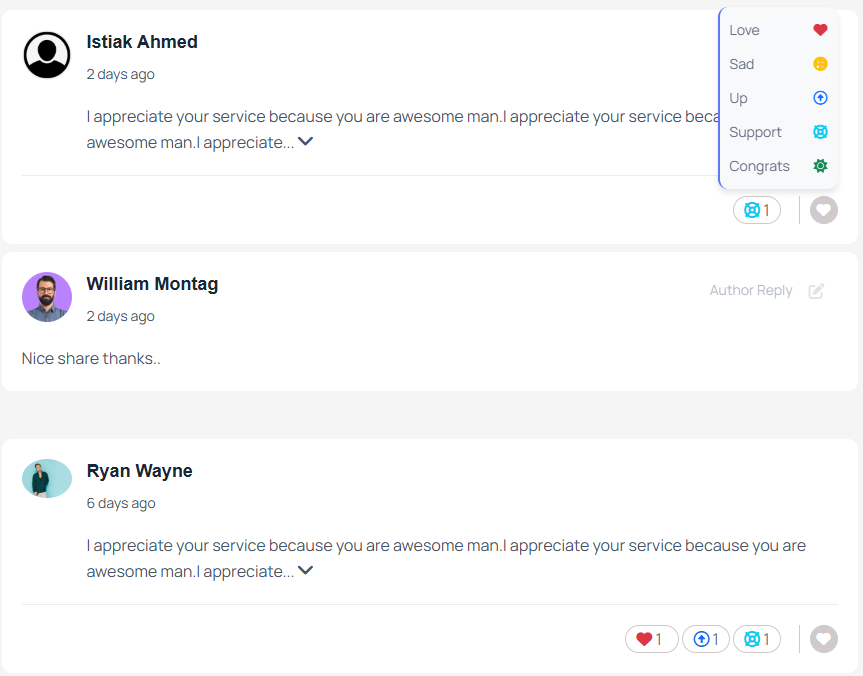
Author Notifications: Authors receive notifications whenever someone answers their questions, ensuring they stay updated on the latest interactions.
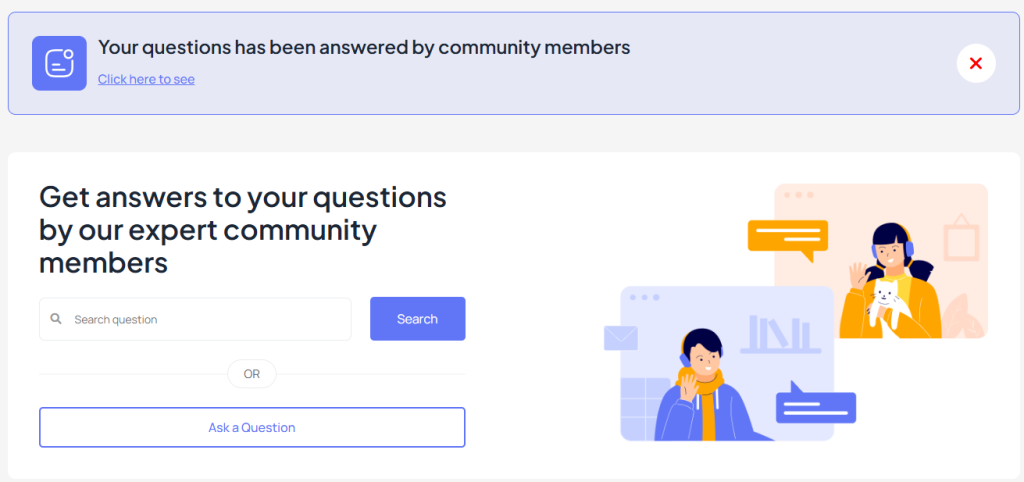
Author Question and Tips List: Author can view their all question and tips from here after login. They can also edit and delete these to.
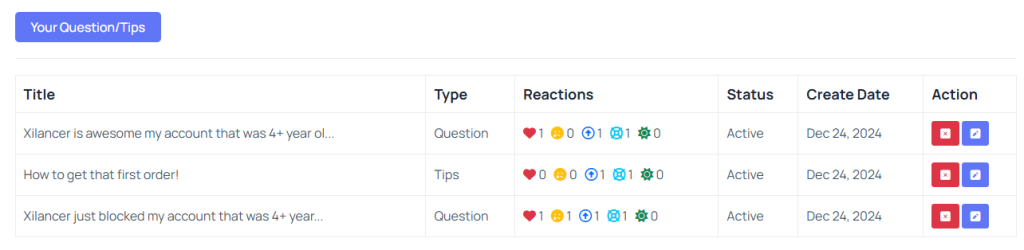
Community Management by Admin: Admins have control over the community’s content. After logging in, they can manage questions and tips through the admin panel, with the ability to delete or toggle active status.

