To manage your support ticket, you have to login to your account in Xgenious. you will see this page after login to your account. then click on support page you will see your existing support tickets here.
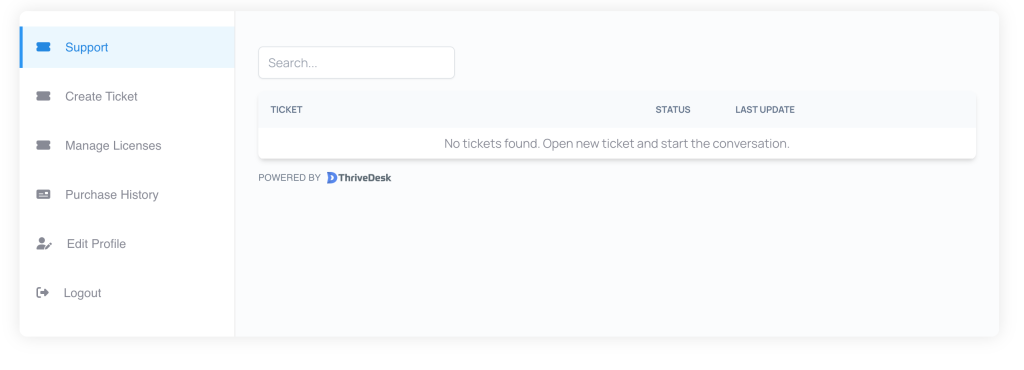
From “Support ” page you will able to manage your existing support ticket.

