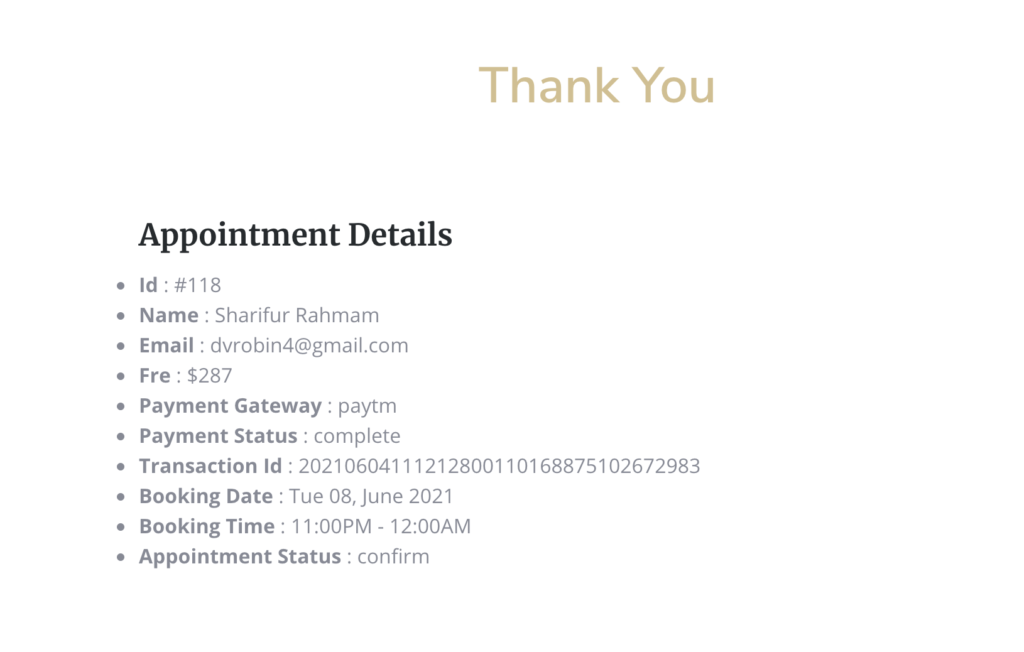user can check their appointment booking from their user panel. go to “Booked Appointment “ form side menu

user can pay their pending payment for appointment , or they can cancel their pending ( only if they did not pay for it. ) booking.
booking confirmation page