if you want to use manual Payment in your cms, you have to setup your manual Payment gateway settings. Go to “General settings>Payment Gateway Settings > manual Payment settings”.
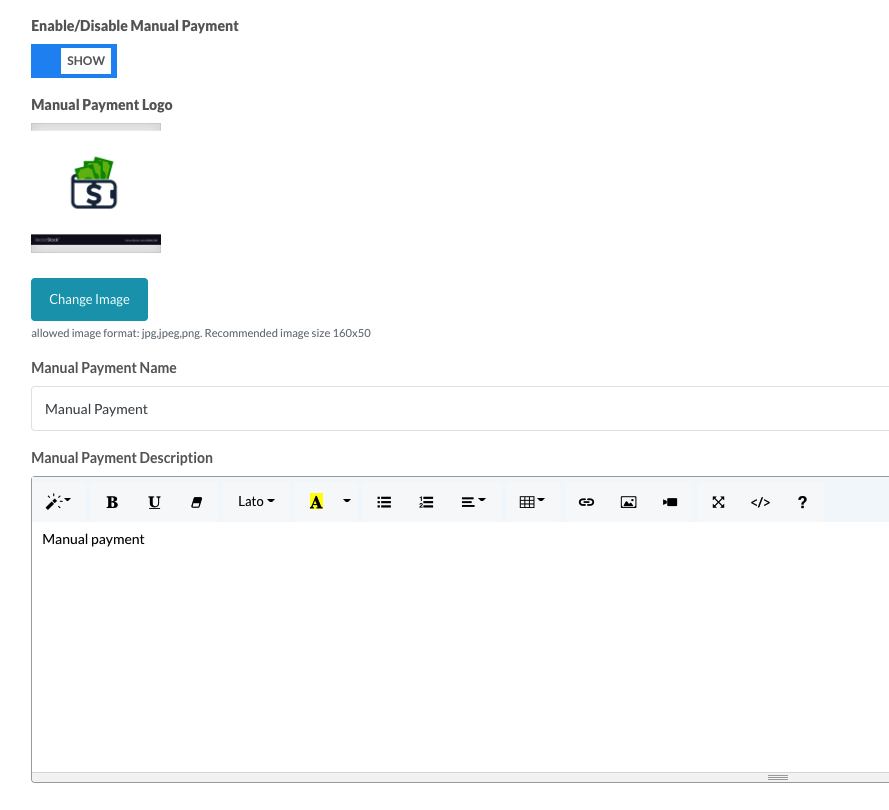
- Enable/Disable Manual Payment : you can enable/disable Manual Payment payment gateway in the cms.
- Manual Payment Logo: you can set you selected Manual Payment logo, which will be shown in frontend for user to select payment gateway.
- Manual Payment Name: enter Manual Payment Name this is mandatory to work Manual Payment in this cms
- Manual Payment Description: enter description about manual payment, how user will pay you. and how can they provide payment details to you.

