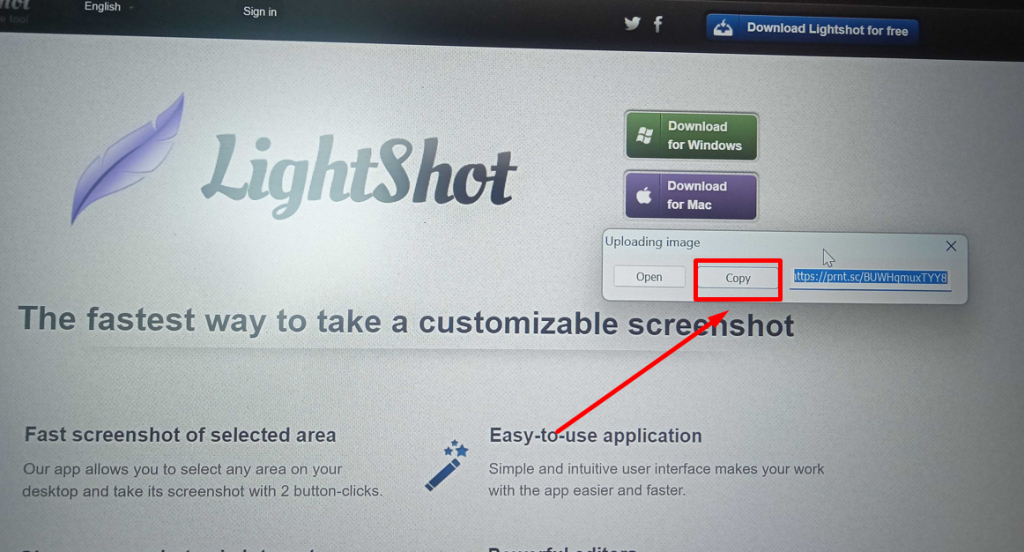Kindly go to this URL and download the screenshort software. After downloading this software you can easily take screenshort by pressing the Keyboard Print Screen button. Then you can share this screenshort with us by clicking on the upload icon.
https://app.prntscr.com/en/index.html
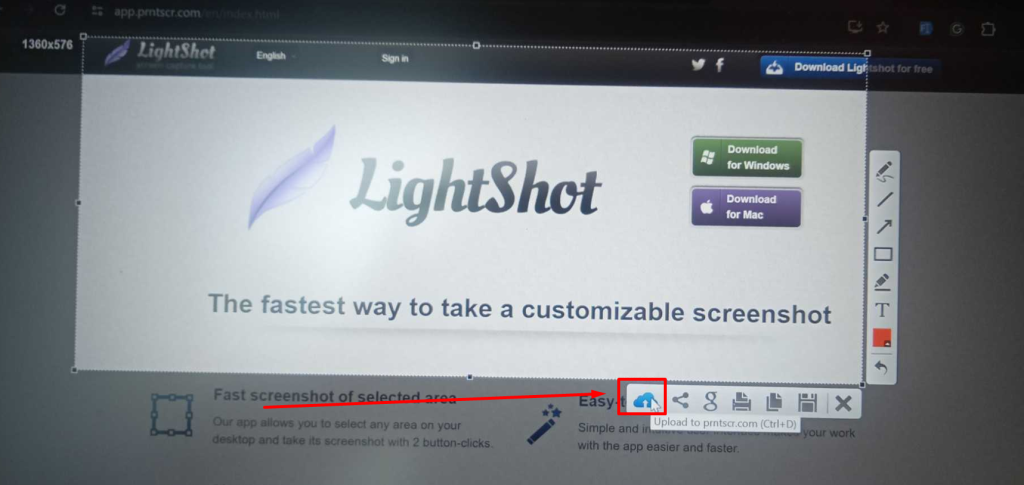
After clicking on the upload icon you will see the like copy button. Then click on the copy button and share a image link with us. Thank you.