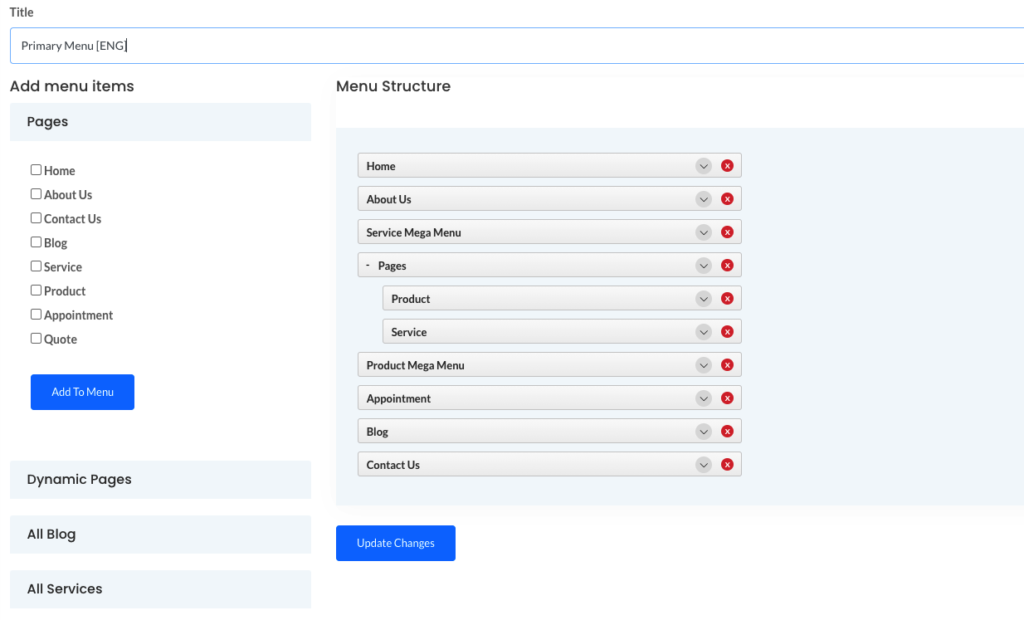This cms comes with Drag & Drop menu builder you can build your own menu easily, To create a new menu go to ” Appearance Settings> Menu Manage”.
Step 01: create a menu, give it a title and select language
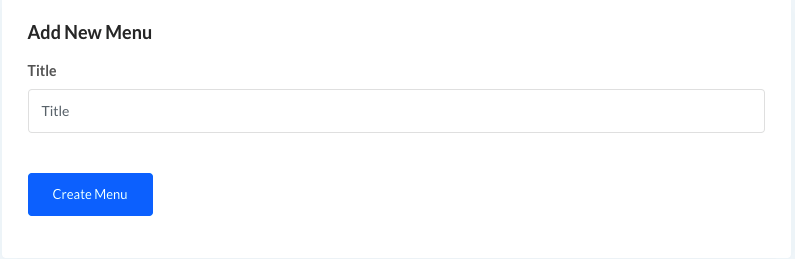
Step 02: edit menu as per your need,
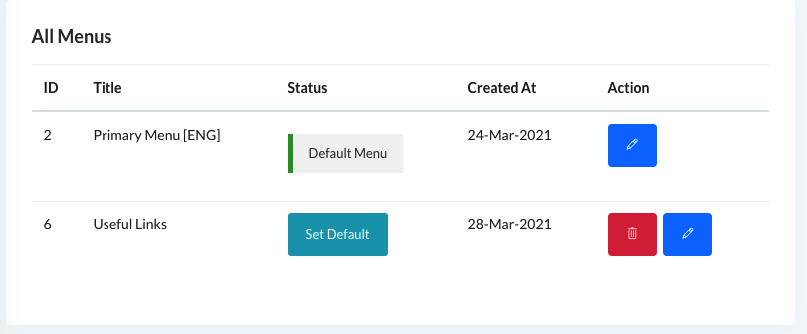
Step 03: customise me as per your need. select which page you want to add in the menu, then click on add to menu, it will be added at the bottom of the menu. now you can drag it any where your need. you can make drop download menu as well by drag menu item to right.