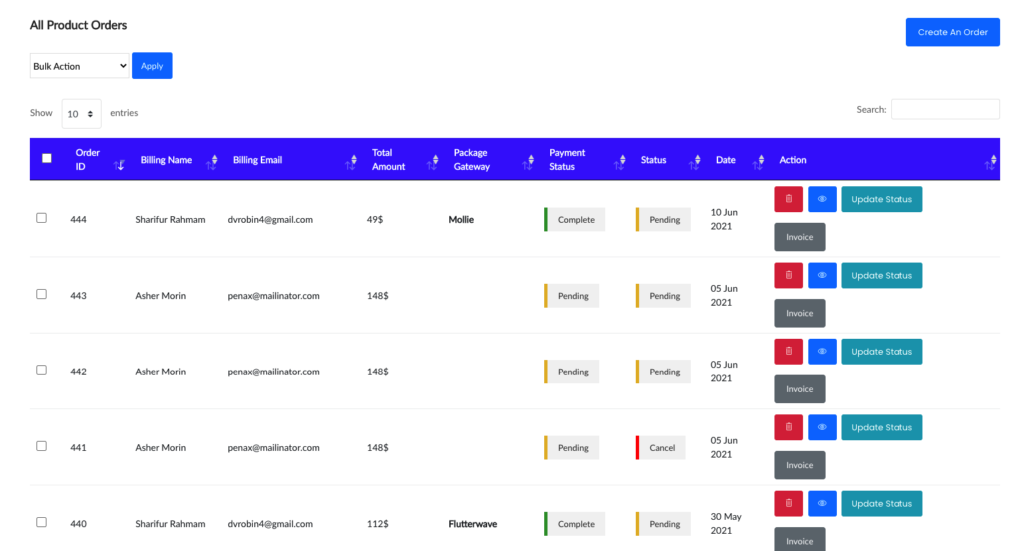To manage product shipping method go to “All Module > Products Manage>Orders”
Add new order
you can add new order for any customer from here. once you have set all details customer will able to pay via your selected payment gateway
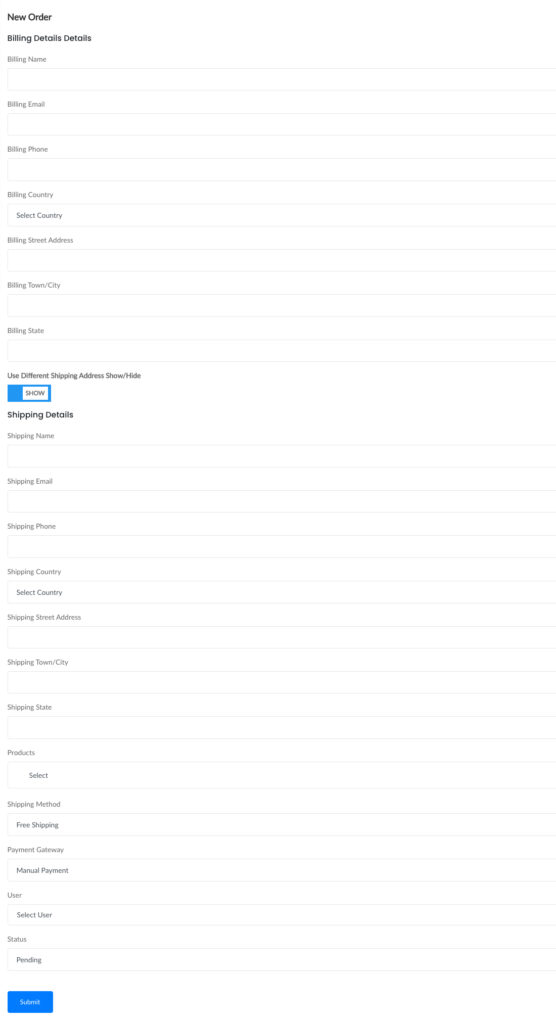
All Product Order
you can edit/ view / update status orders/ invoice / approve manual payment from here