Smtp settings is a much needed settings you need to with the cms, without setup your smtp and google captcha none of website form will work.
to set your own smtp settings, got to “General Settings > Smtp Settings” you will see below settings.
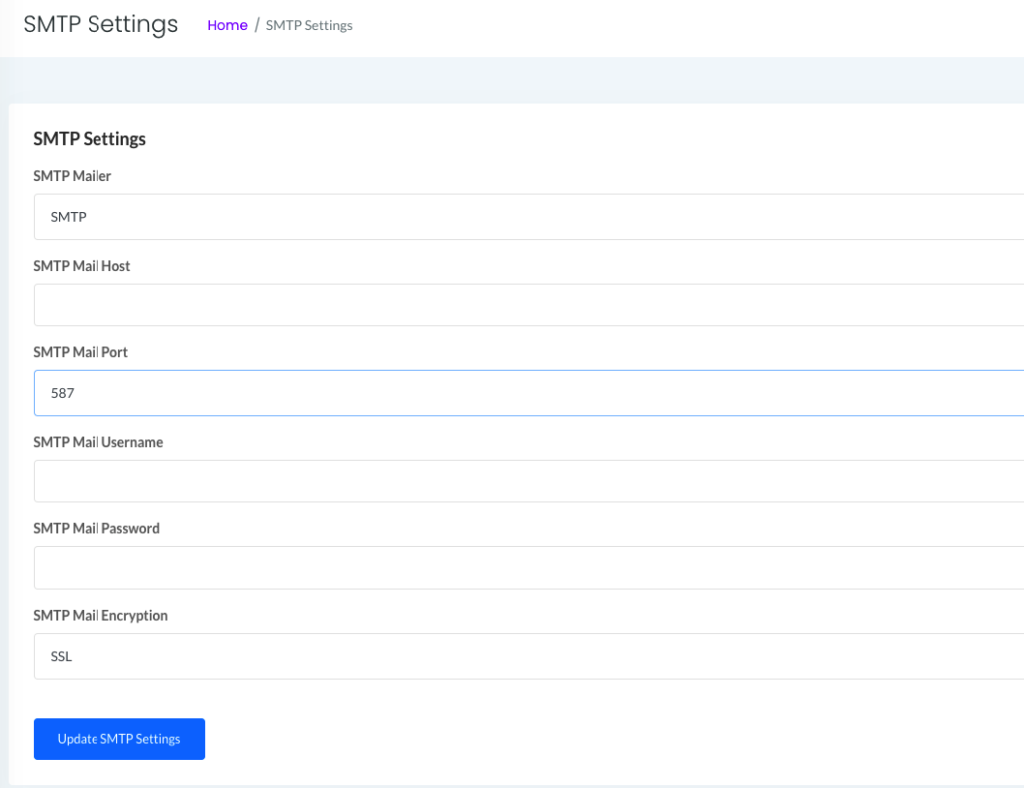
you have to set all of these field in smtp settings with your proper info
- Smtp Mailer: set one from those as your smtp mailer or you can say smtp driver
- SMTP
- Mailgum
- SendMail
- PostMark
- Smtp Mail Host: enter you smtp mail host
- Smtp Mail Port: select your smtp mail port from list
- 587
- 465
- 25
- Smtp Mail Username: enter your smtp username or webmail address
- Smtp Mail Password: enter your smtp password or webmail password
- Smtp Mail Encryption: select smtp encryption type
- SSL
- TLS
- None
that’s all from your smtp setup.

