To register xgenious you need to go to http://xgenious.com/ then click on “my account” button
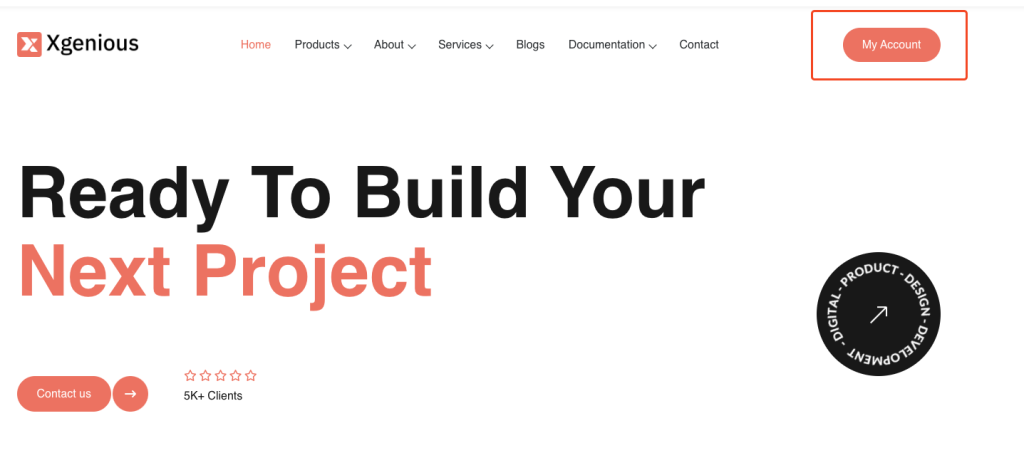
now fill the register form below, after register you will login to your account and will redirect to my account page
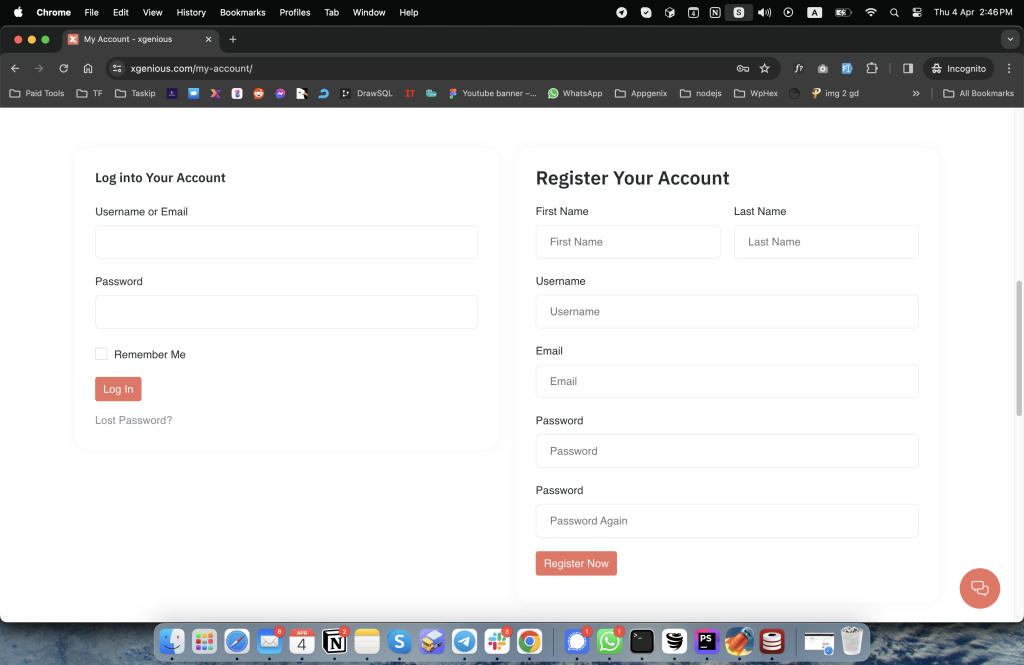
you will see this page after login to your account
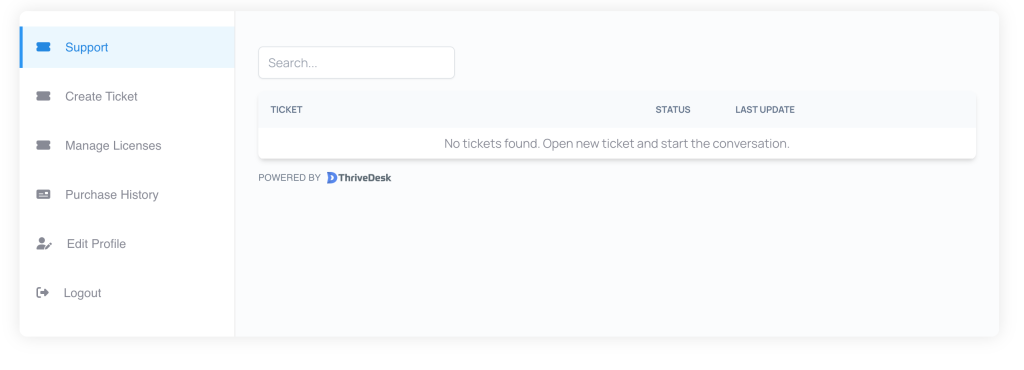
From “Support ” page you will able to manage your existing support ticket. To create new ticket click on “Create Ticket” button.
you will find this form in create ticket page, fill up the form to open new support ticket
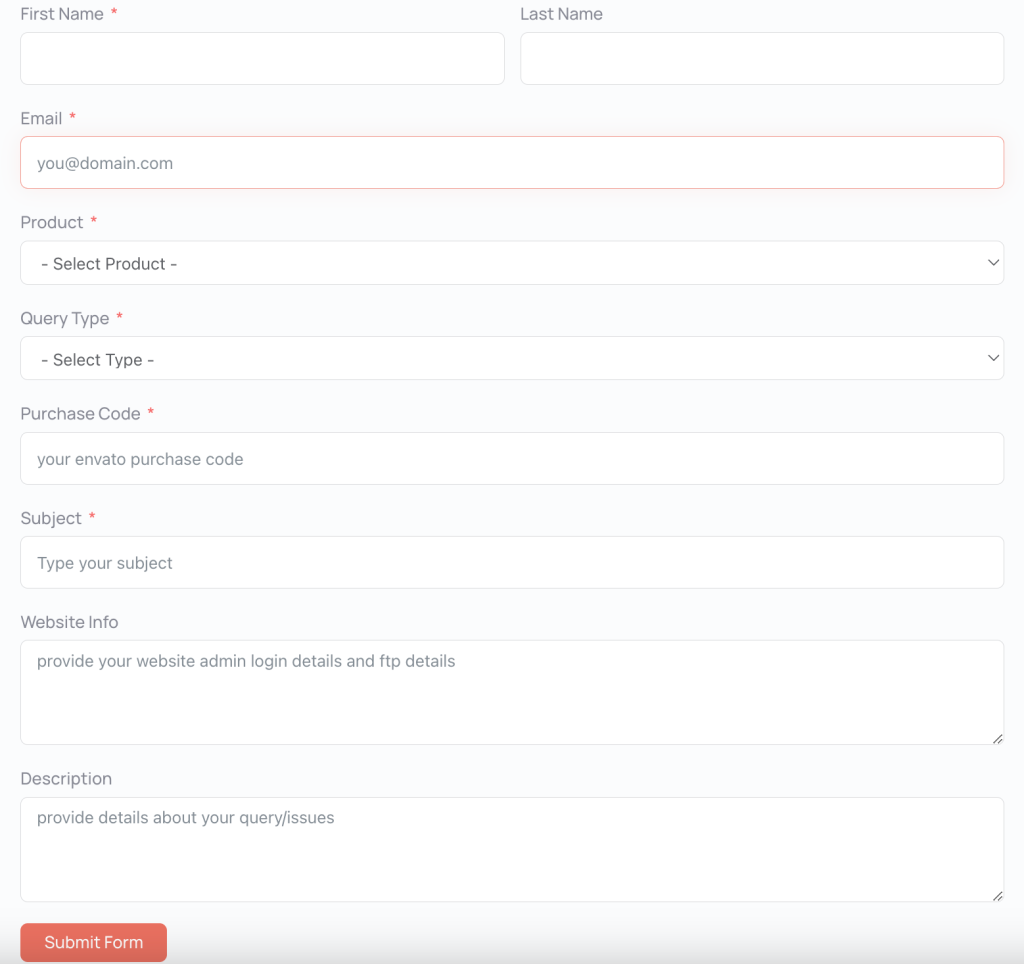
You can also manage your existing website licenses from here. click on “License Manage” then you will see this page
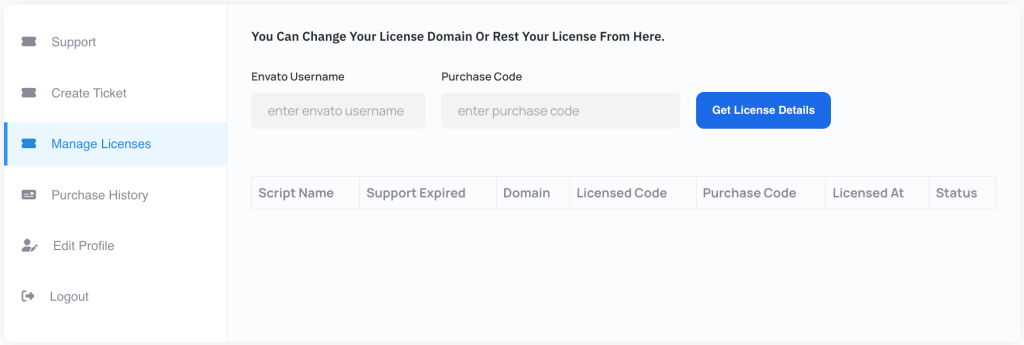
You can check your license details by entering your Envato user name and your Envato purchase code.
you can also edit your profile and will found anything purchased from the xgenious website..

