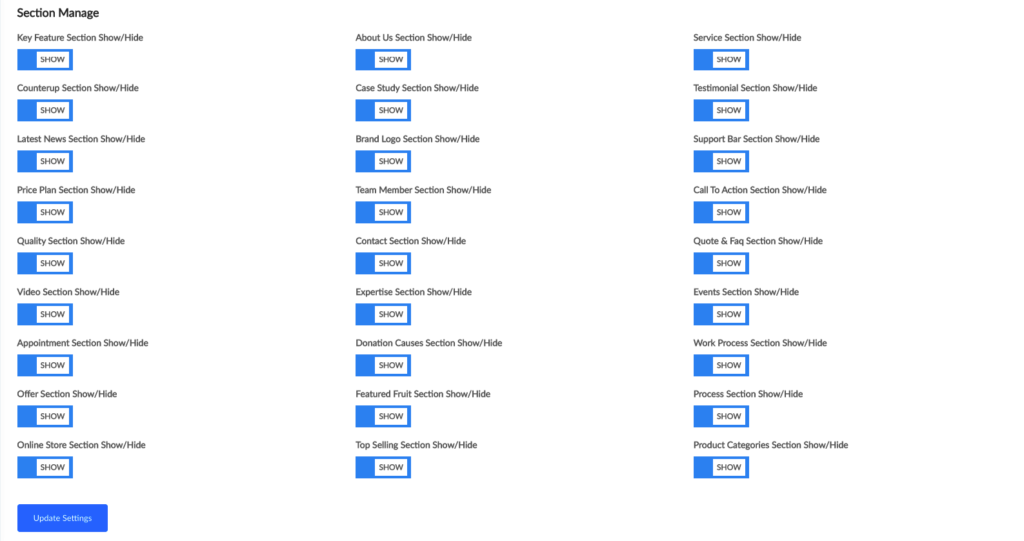you can easily manage all of home page content from admin panel ” All Page Settings > Home Page Manage” it has all the section setting separately.
Header Area:
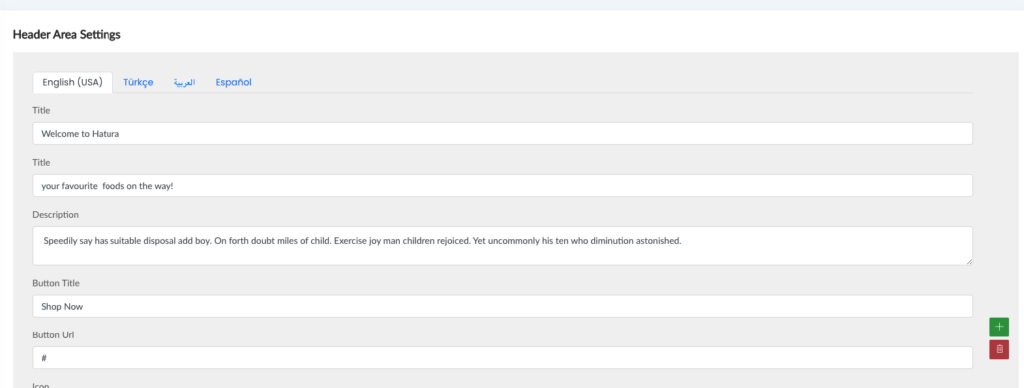
Categories Area

Offer Area:
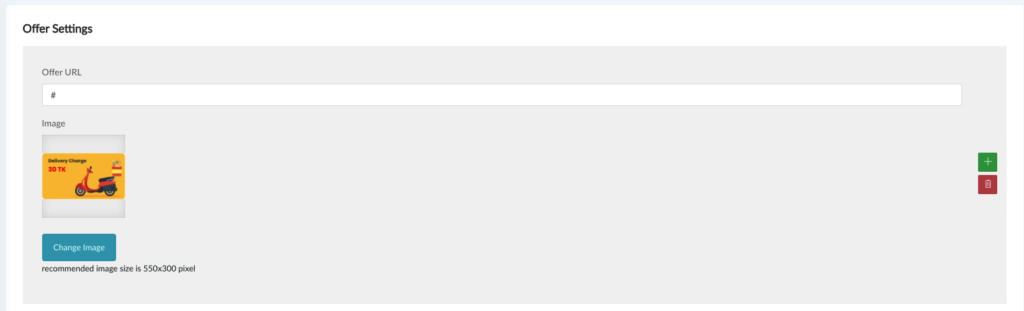
Popular Items Area:
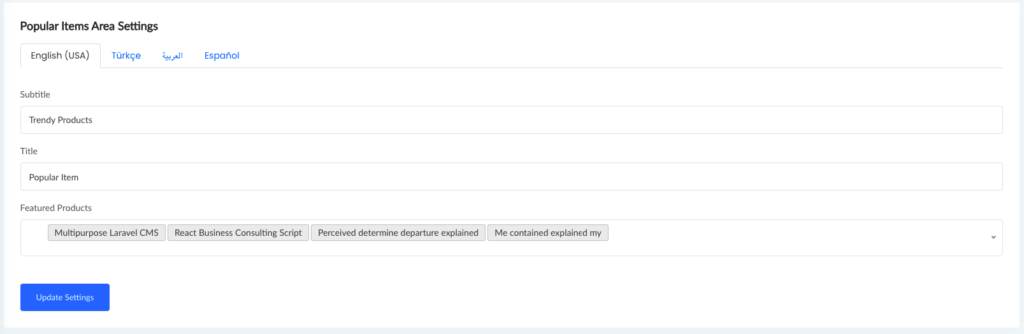
Popular Items Area
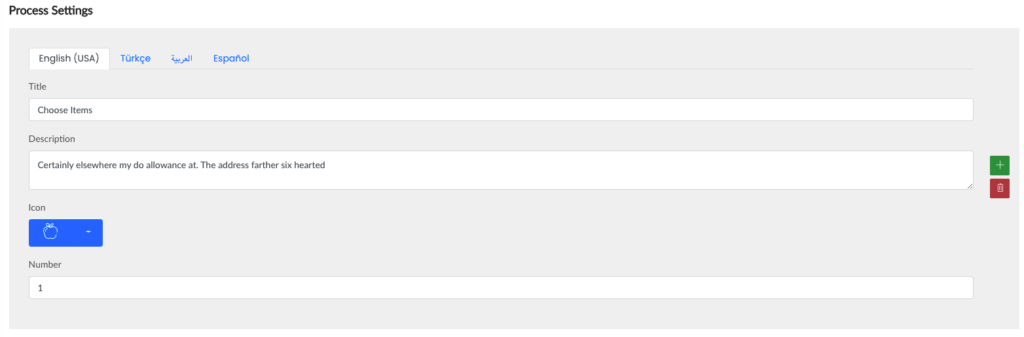
Product Area:

Product Area

Section Manage:
you can show/hide any section from forntend