Using DHL you can only track your parcel, To configure it go to ShippingPlugin > Shipping Settings, Click on the Settings button inside the DHL Card
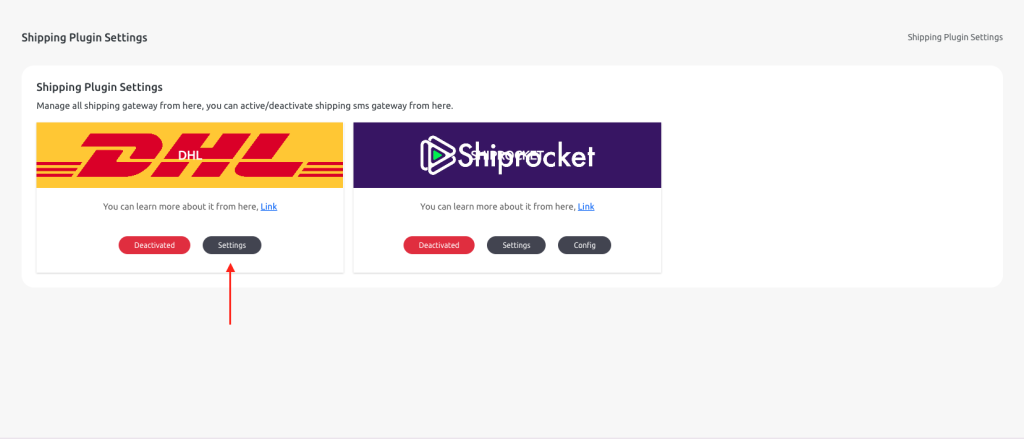
A popup will appear after clicking the settings button, Write your DHL API Key and API Screct here and hit the Update Changes button,
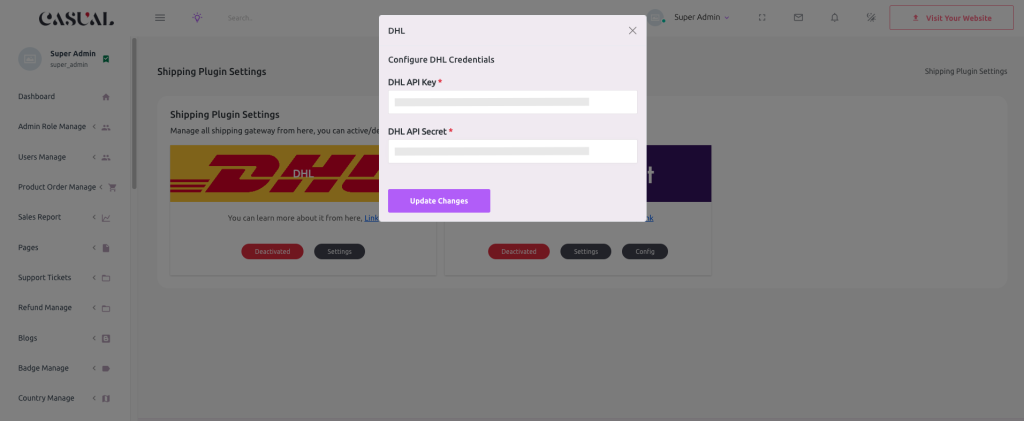
How to Get DHL Keys
To get the DHL API Key and DHL API Screct follow the instructions below,
Step 1. Go to DHL My Apps to create a developer account
Step 2. Click + Create App button
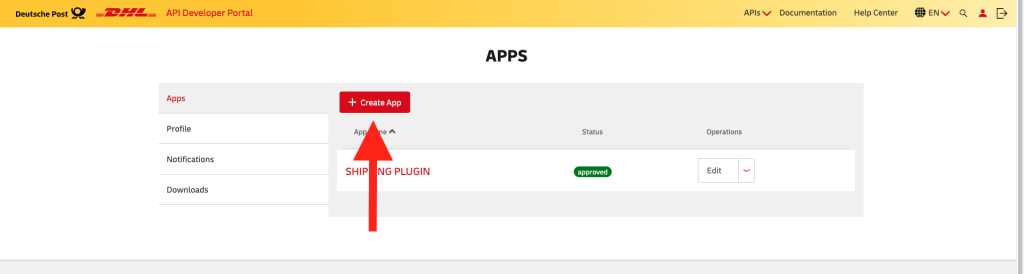
Step 3. Fill up the form and select Shipment Tracking – Unified and hit Create app
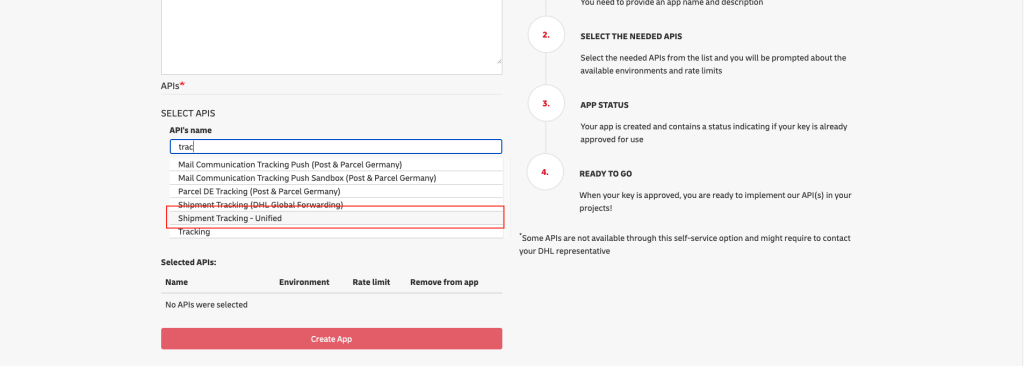
Step 4. On the dashboard, you will find the app with the name you have just created. Click on it and you will find the credentials
For more details follow the link: https://developer.dhl.com/api-reference/shipment-tracking#get-started-section

