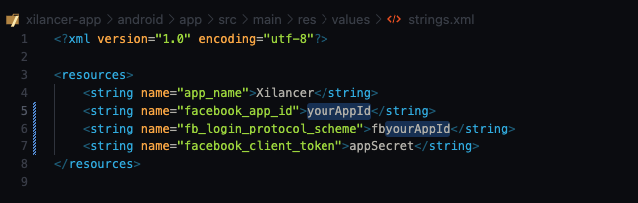Facebook setup sign-in setup can only be setup after you released your app.
- Go to Facebook Login for Android – Quickstart
- Select an App or Create a New App
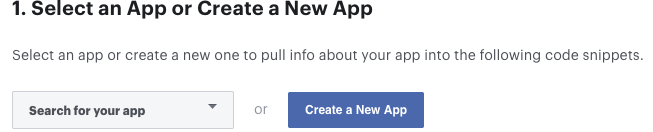
3. Skip the step 2 (Download the Facebook App)
4. Skip the step 3 (Integrate the Facebook SDK)
5. Skip the step 3 (Your Resources and Manifest)
6. Associate Your Package Name and Default Class with Your App
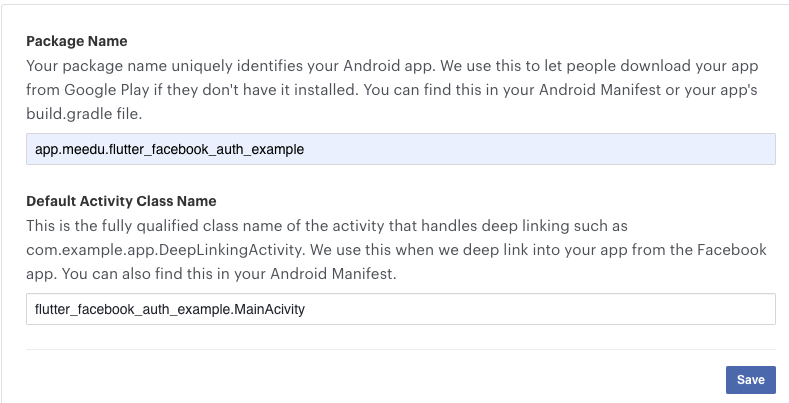
7. Provide the Development and Release Key Hashes for Your App. Conver your app Sha-1 keys to bas64 String and add them here.
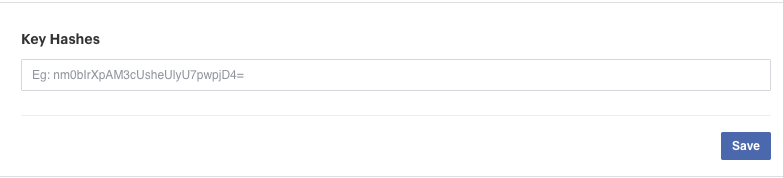
8. Skip the other steps as well.
9. Go to the basic settings of your app.
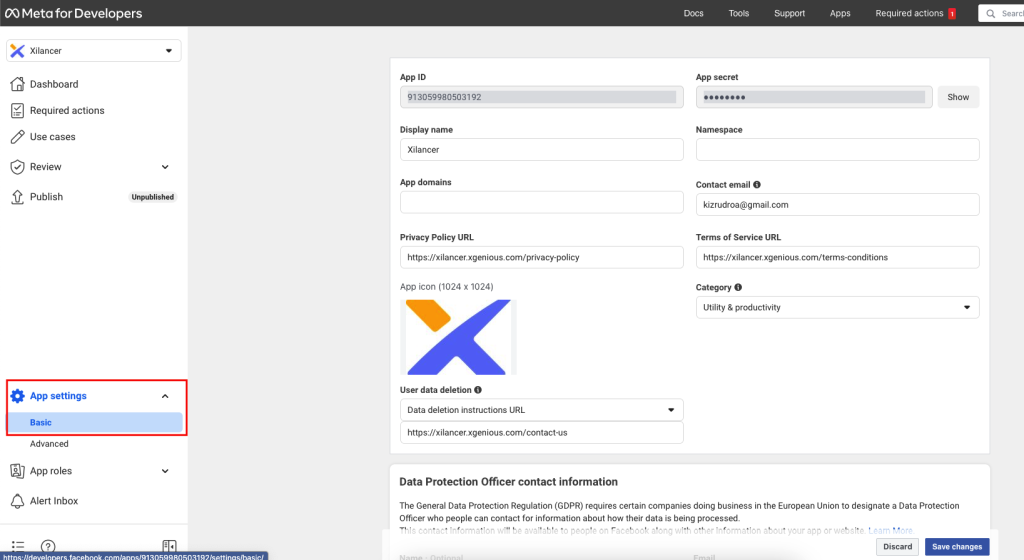
10. Fill in the required infos. Copy the app Id and App secret. In your project, open this android/app/src/main/res/values/strings.xml file and replace the containing infos with your actual infos.