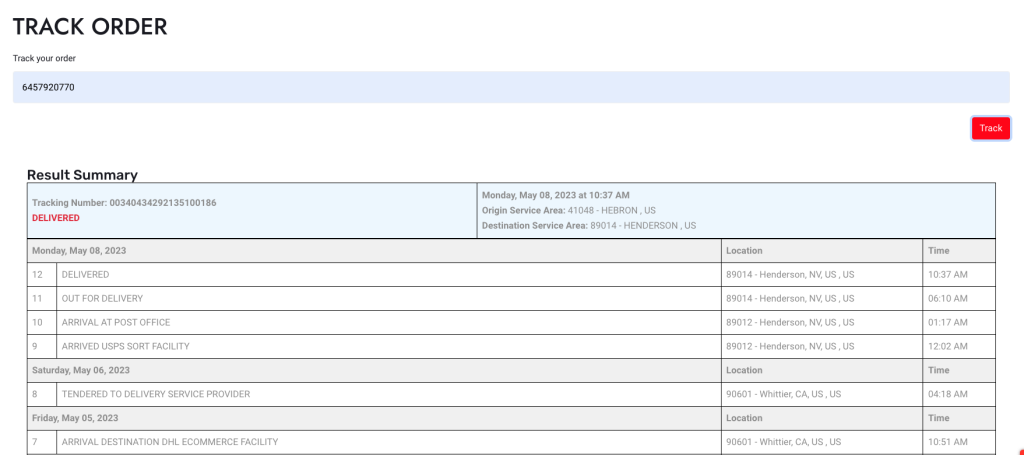You can create the tracker for your DHL or ShipRocket Shipping Plugin, Go to Admin Panel > Pages > Add New Pages. Create a new page with Breadcrumb and Page Builder enabled.
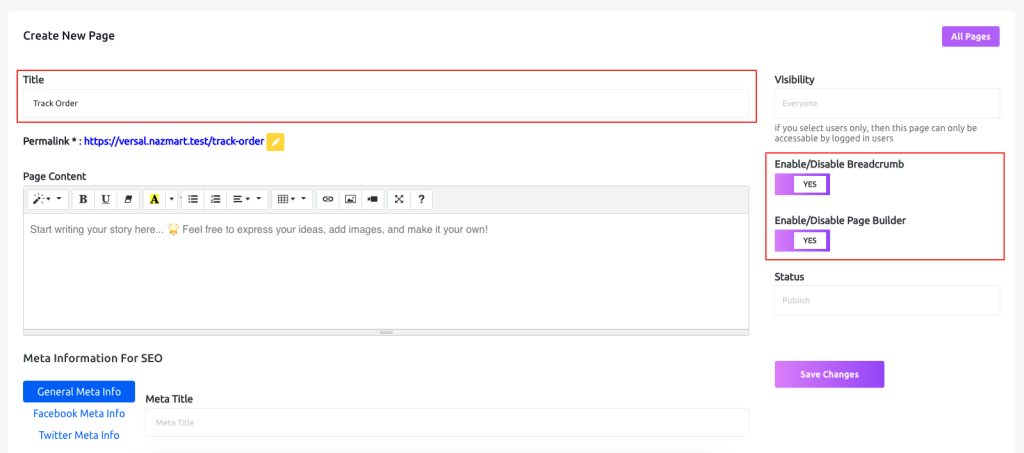
After saving go to All Pages and find the page you have just created and click on Edit With Page Builder
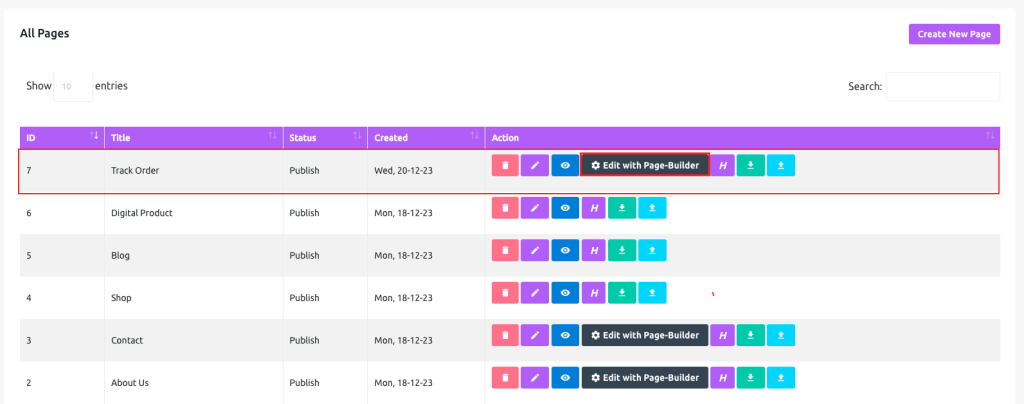
Here you will find an addon named “Shipping Tracker” on the right side of the window, Drag it to the left-pointed area, fill up all necessary fields and hit Save Changes
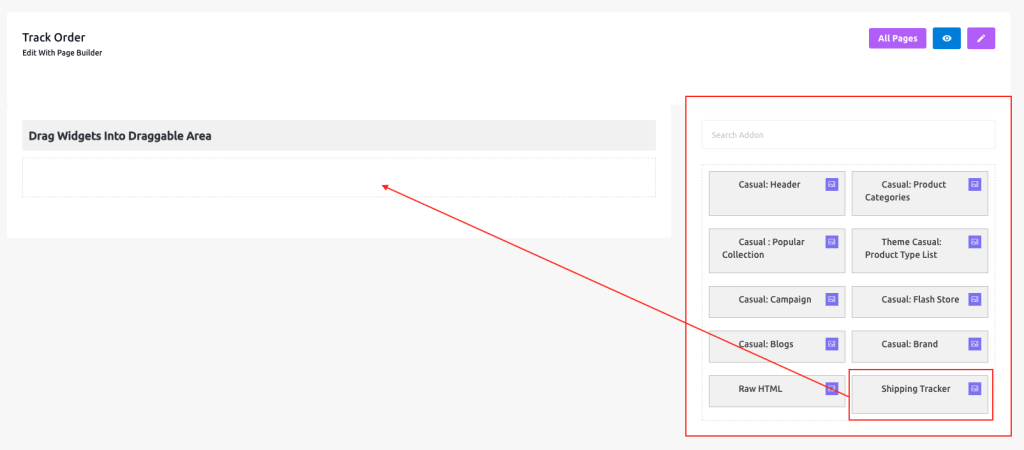
Read More: How to add the page to the frontend menu?
Track Order From Admin Panel
To track orders from the admin panel, Go to Admin Panel > Shipping Plugin > Shipping Dashboard