if you want to use Razorpay in your cms, you have to setup your Razorpay gateway settings. Go to “General settings>Payment Gateway Settings > Razorpay settings”.
to get you Razorpay api keys, loging to your Razorpay account, go to Settings → API Keys → Generate Key to generate key for the selected mode.
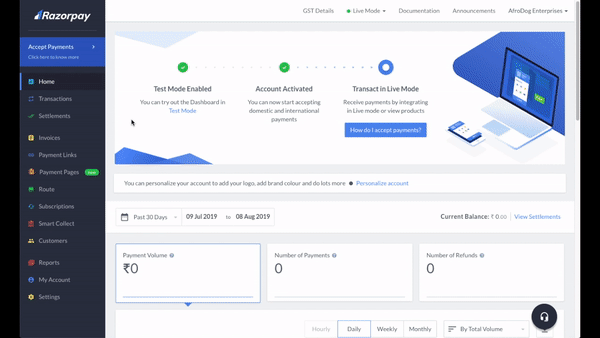
Here is Razorpay supported Currency List, if your currency is not supported by Razorpay, then this cms will charge them in INR as per your give conversation rate in currency settings.
[‘INR’]
Available Currency For Razorpay
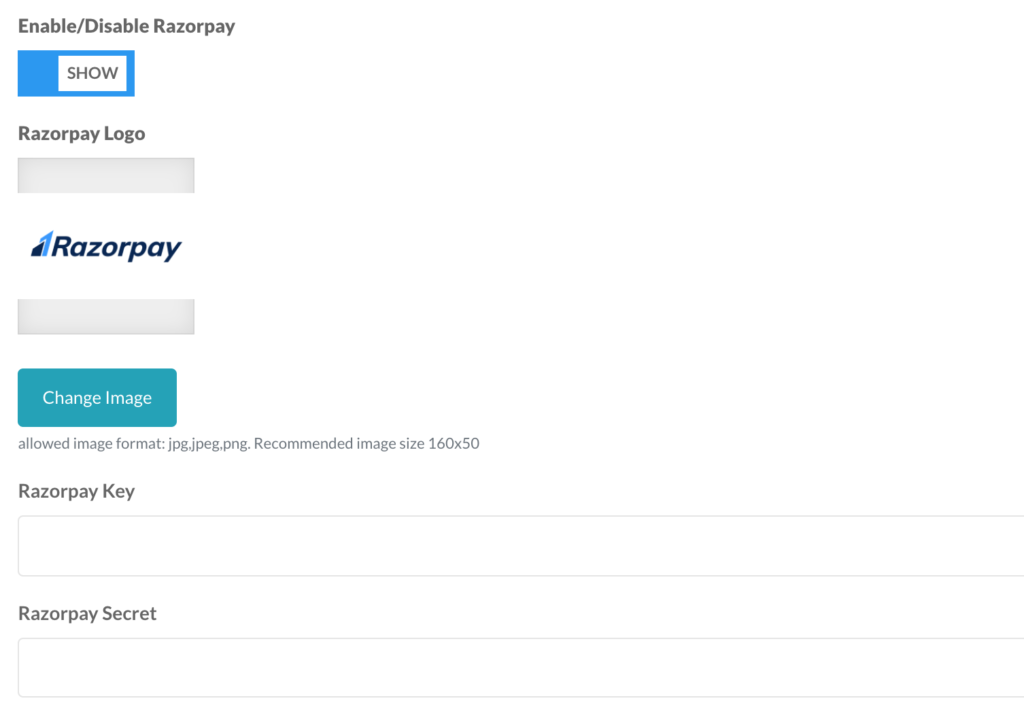
- Enable/Disable Razorpay : you can enable/disable Razorpay payment gateway in the cms.
- Razorpay Logo: you can set you selected Razorpay logo, which will be shown in frontend for user to select payment gateway.
- Razorpay Key: enter Razorpay Key this is mandatory to work Razorpay in this cms
- Razorpay Secret: enter Razorpay Secret this is mandatory to work Razorpay in this cms

