GDPR cookie compliant is an important ting for any website. to change cooke alert content go to “General Settings > GDPR Compliant Cookie Settings”.
Setup Cooke Content
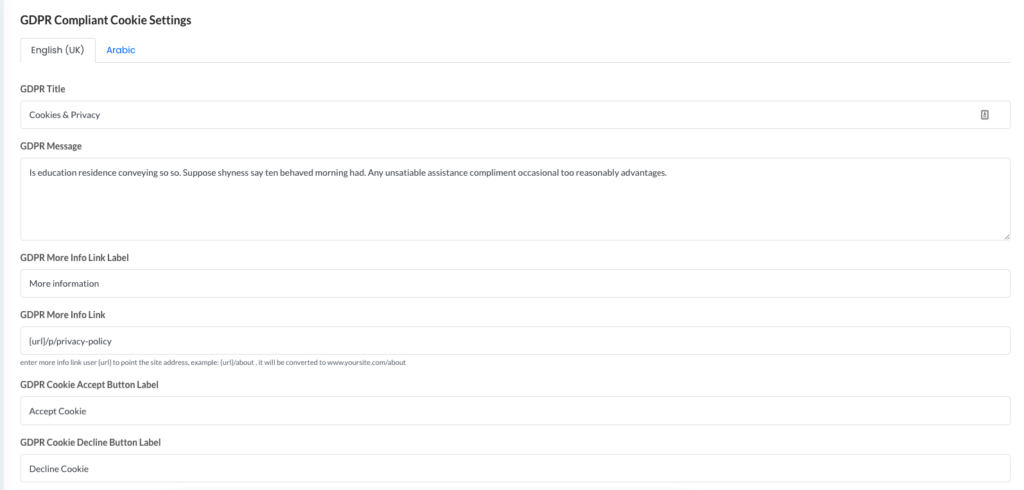
Cookie alert settings
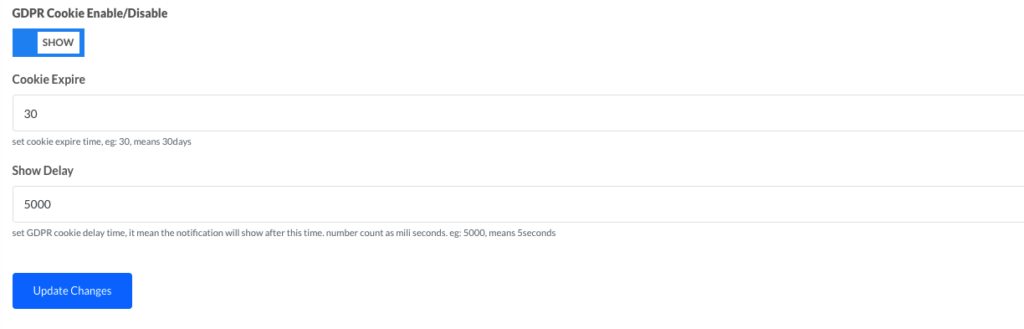
- GDPR Cookie Enable/Disable: you can enable/disable cookie popup using this settings.
- Cookie Expire: you can set time to cookie to expire, it will be count as a days, suppose you have enter 10, that means it will be expired after 10days.
- Show Delay: set GDPR cookie delay time, it mean the notification will show after this time. number count as mili seconds. eg: 5000, means 5seconds

