sometime you need to clear your system cache, this cms comes with option to do it from admin panel. go to “General Settings > Cache Settings” .
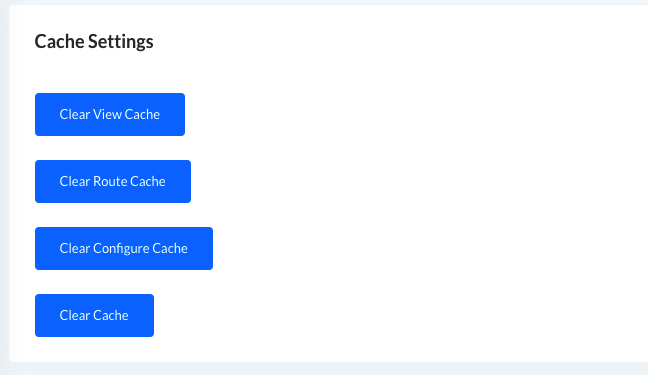
- Clear View Cache: this will clear all of cache view.
- Clear Route Cache: this will clear all of route cache of Laravel framework.
- Clear Configure Cache: this will clear all of configure cache of Laravel framework
- Clear Cache: this will clear all kind of cache in the Laravel framework

