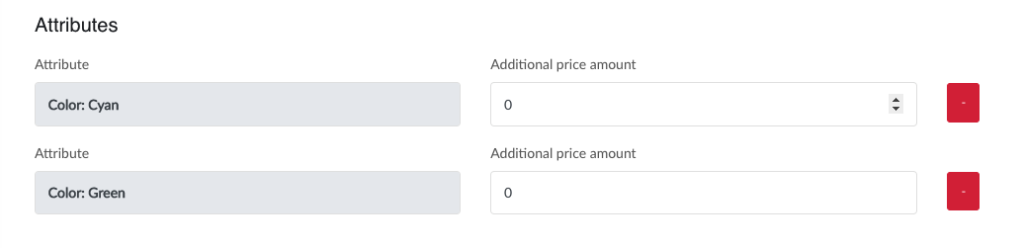you can add attributes wise price for products, for that you have to add attributes first from “Custom attributes”, the process is you will add list of attribute in here then able to set price for that attribute from product create / edit .

How to add new Attribute set
click on new attribute button, you will see below options
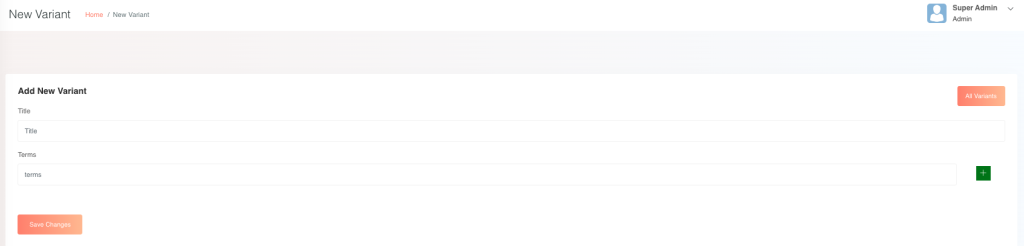
How to add Price With Product Variants
you will see an option to add attributes to products when ever you go to add new product or edit a product, it will be look like below, you have to select an attribute then it terms will be shown in a select option, you have to double click on any on those which one you want to add with this product
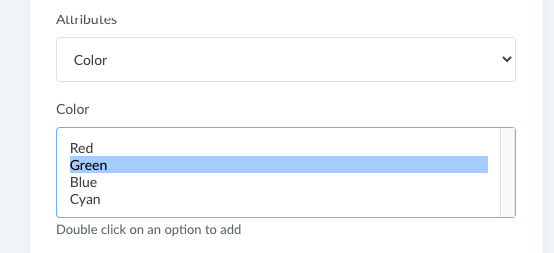
now you will see option to set price for this variant as like below