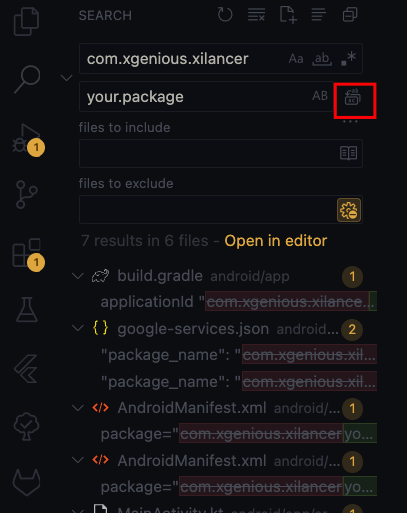Change the value of label from <project>/android/app/src/main/AndroidManifest.xmlandroid:label=Xilancer"
Change the value of CFBundleName from <project>/iOS/Runner/info.plist
<key>CFBundleName</key>
<string>Xilancer</string>
Uninstall the previous apk and rebuild again
Change app package in system tray
Open your project in Vscode. Put everything according to the image.
1.Select the search/find tab
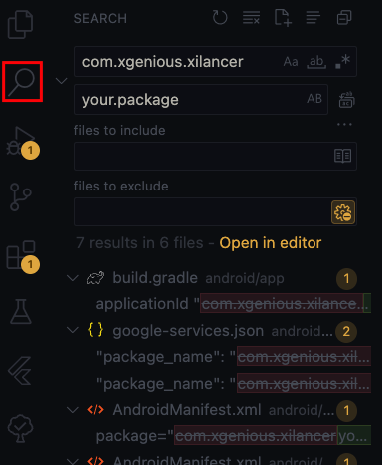
2.Enter your old app package, in this case com.xgenious.xilancer
3.Make sure to Provide your app name properly.
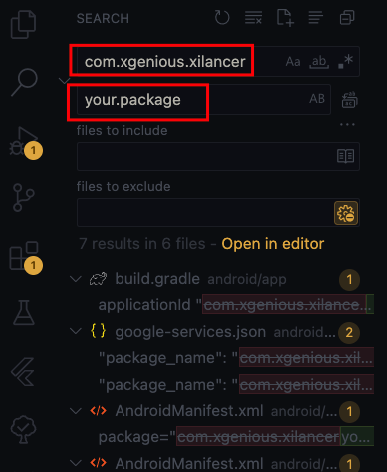
4.Turn on the Case sensitive option
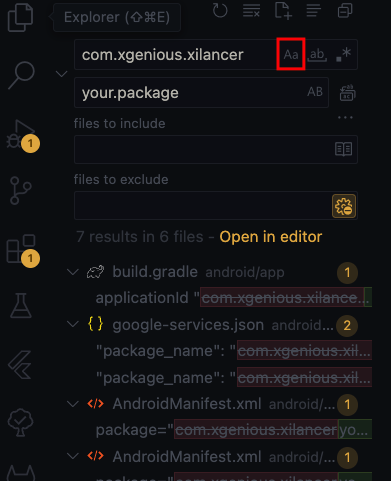
5.Enter the name of your folder where you want to make all the changes
6.Click on this icon and replace the old app package