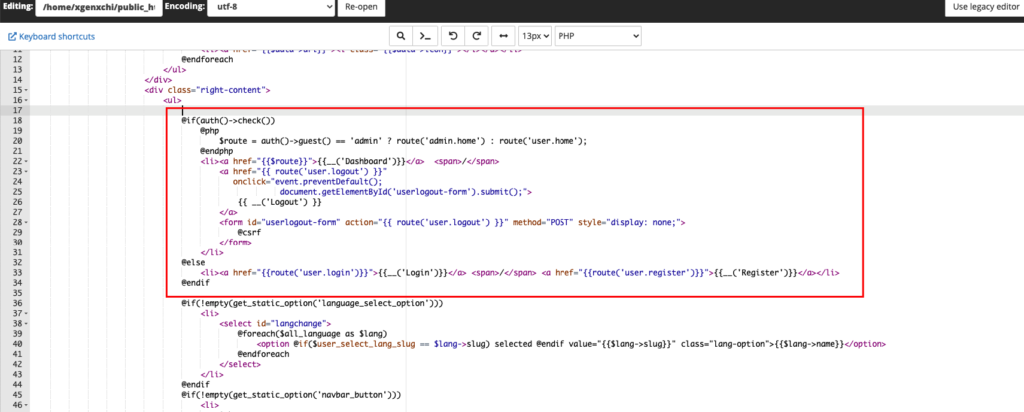Right now this script does not have this option to hide login/register url from admin panel, but you can do it in manually. in this article i will show you how you can do this.
Step 01:
login to your cpanel and go to the script installed path
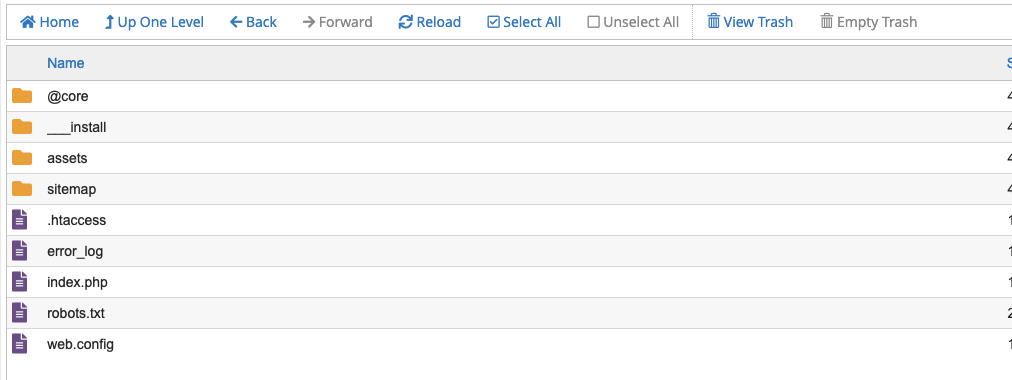
Step 02:
navigate to “@core>resources>views>frontend>partials>supportbar.blade.php”
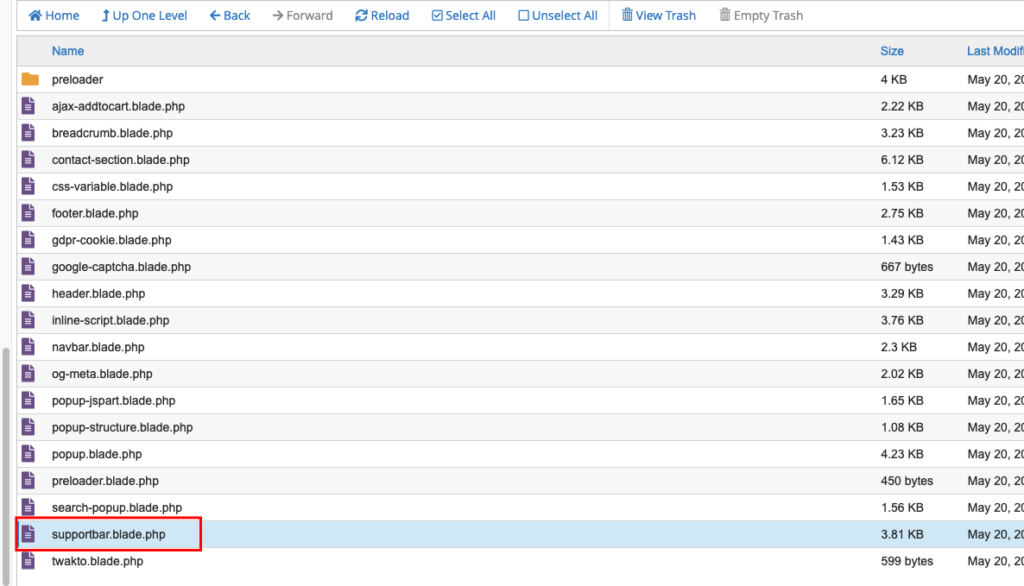
Step 03
removed marked code from the file. Don’t forget to keep a backup of the file, before edit it.