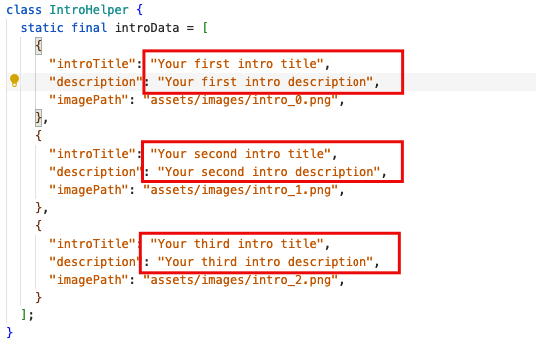Change images-
1. Go to the folder- project/assets/images
2. Replace the images shown below using exactly the same name and format
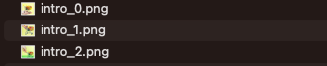
Change title and description-
- Go to the file- project/lib/view/intro/intro.dart
- Only change the texts highlighted below