this cms comes with an awesome option like clone language, it will clone you selected language into a new language with a minimum data require for the website to run it. To clone a language to new language you have click on copy icon.

Clone language settings
you must have to select language name from dropdown, select direction and status of the language,
it recommended to keep your language in draft mode, until you fill all the data required for your newly added languages.
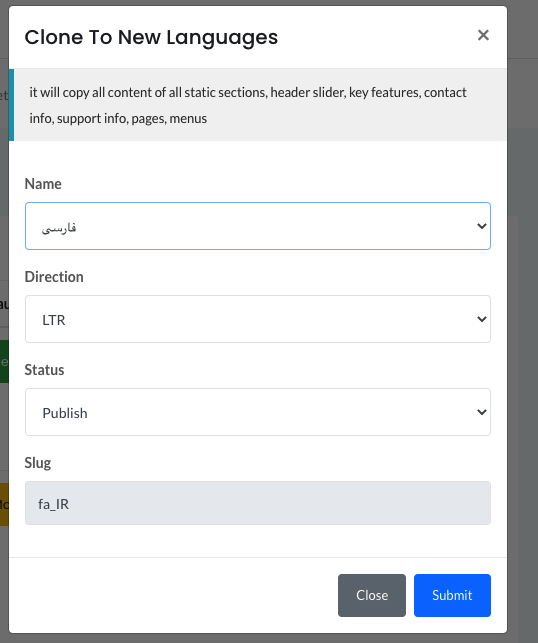
To work the multilingual feature properly you have put all the required data for your newly cloned languages.
like header, service ,works etc

