To create new popup, go to “ Appearance Settings > Popup Builder “ click “Add New Popup”.
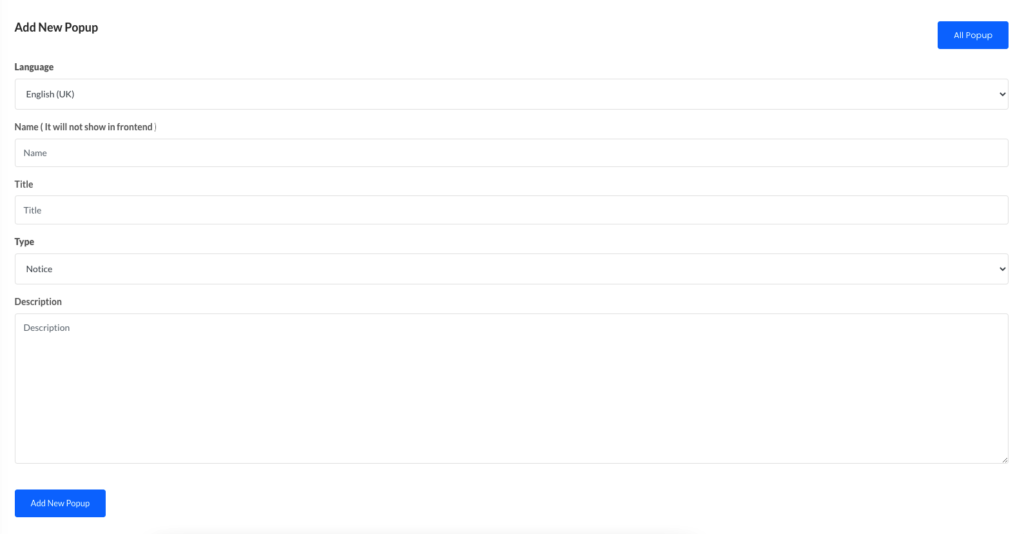
- Name: give a title to your popup to recognise it later, it will not show anywhere in the frontend.
- Title: this is popup title it will show in the popup
- Type: popup builder has 3type of popup pre build, all type are listed below
- Image – this will contain only an image
- Promotion – this will show a image in left side and content in right side
- Discount – this will show an countdown time with the popup content
- Notice – this is for showing notice to user
- Description: enter description for popup

