Go to admin panel “Security Manage Plugin” click on “Restricted Words”, now you will find all the word that are restricted in the chat message
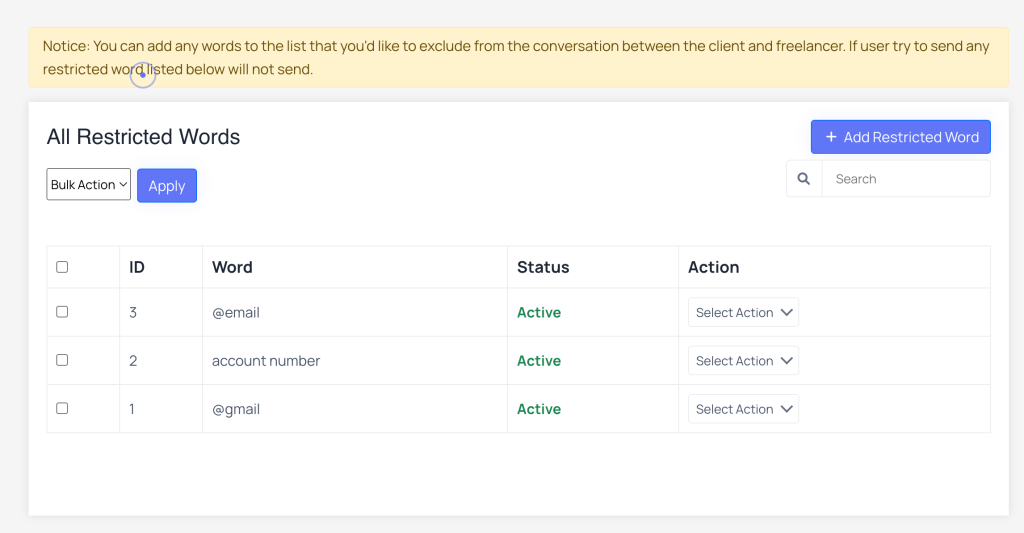
how to add restricted words ?
Click on Add Restricted Word button to add new words.
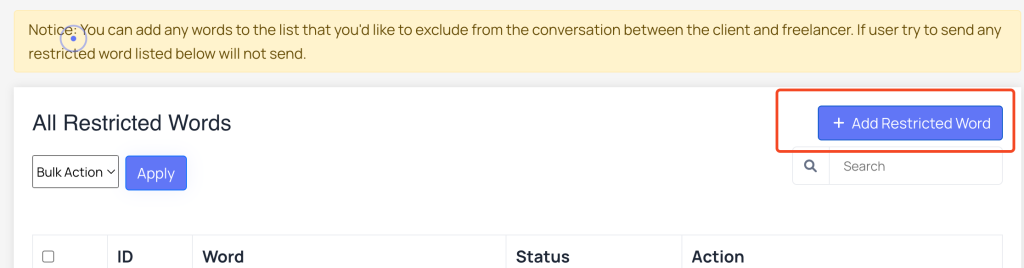
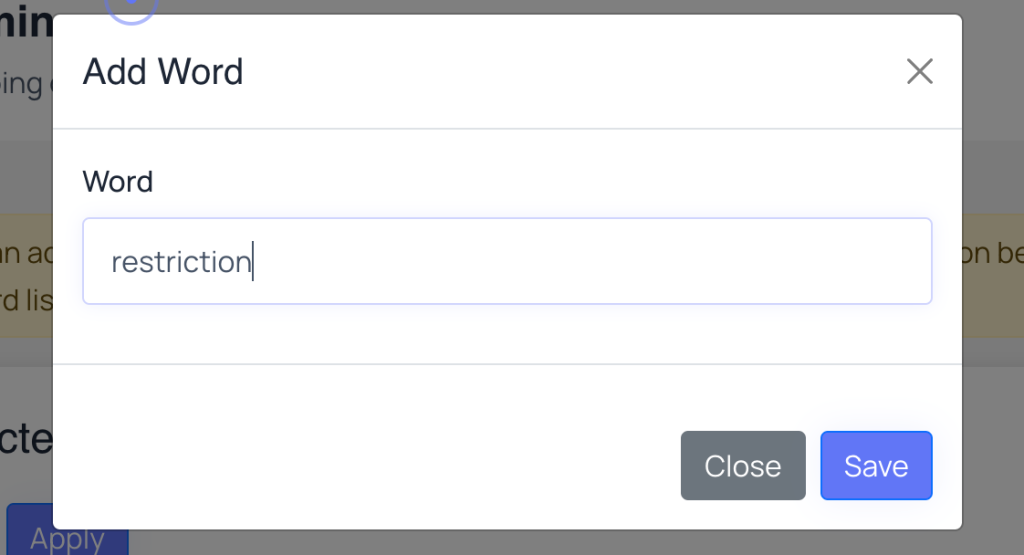
after adding the word click on save button to save it.

