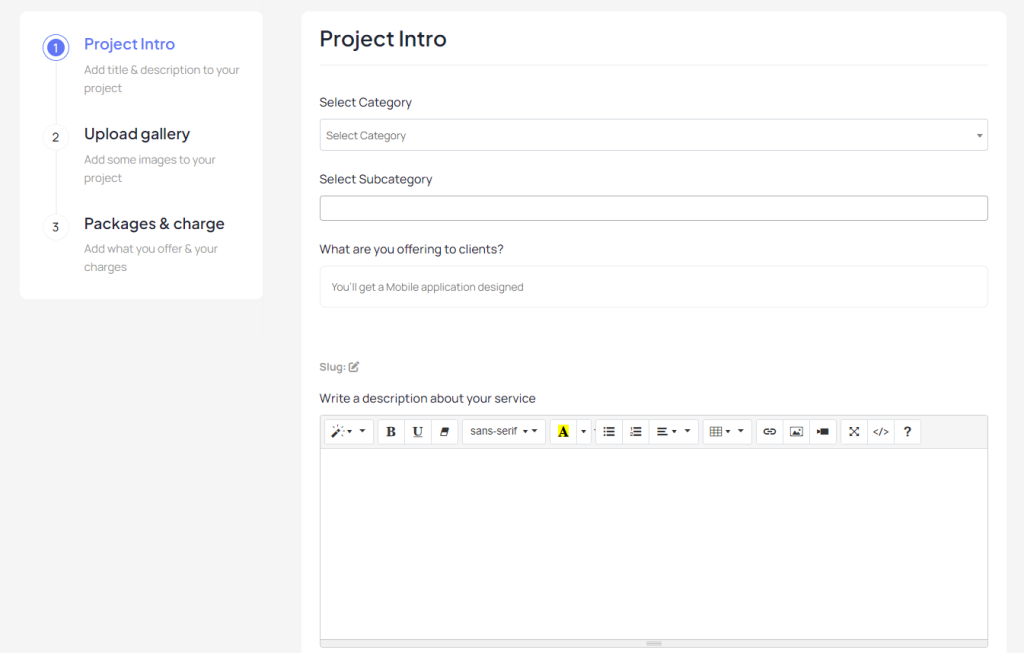Step-1: Login as a freelancer
For create a project you must login as a freelancer first.
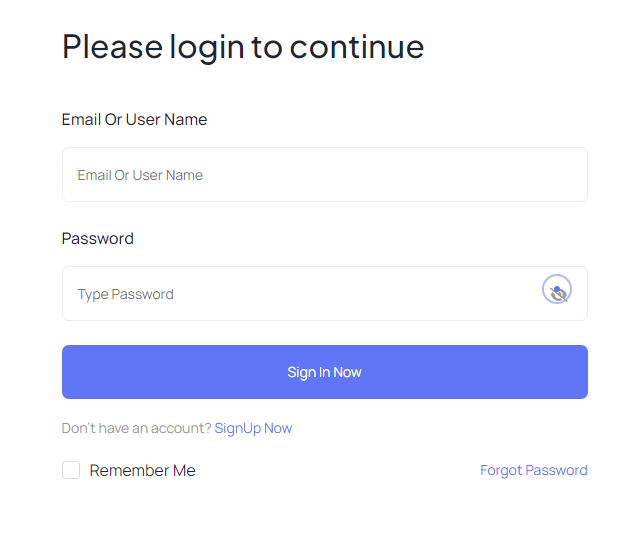
Step-2: Create Project
After login you will get two options to create a project one is profile settings page and another one is from profile photo quick access. Follow the bellow images to create a project properly.
First way
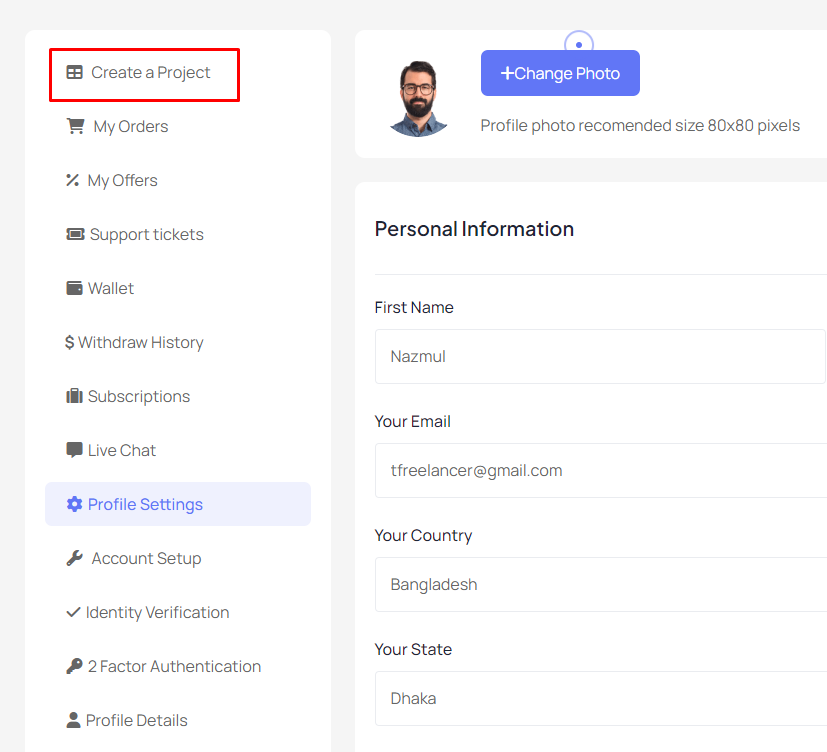
Second way
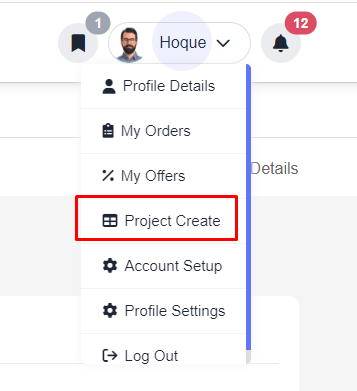
Input Project Data
You must complete each section to go next section otherwise get validation error.