Login to your toyyibpay account https://toyyibpay.com/access/login
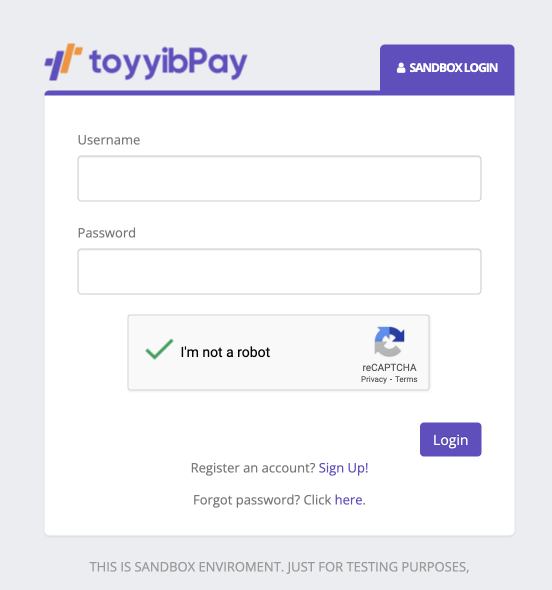
get your secret key from dashboard page, by scrolling down
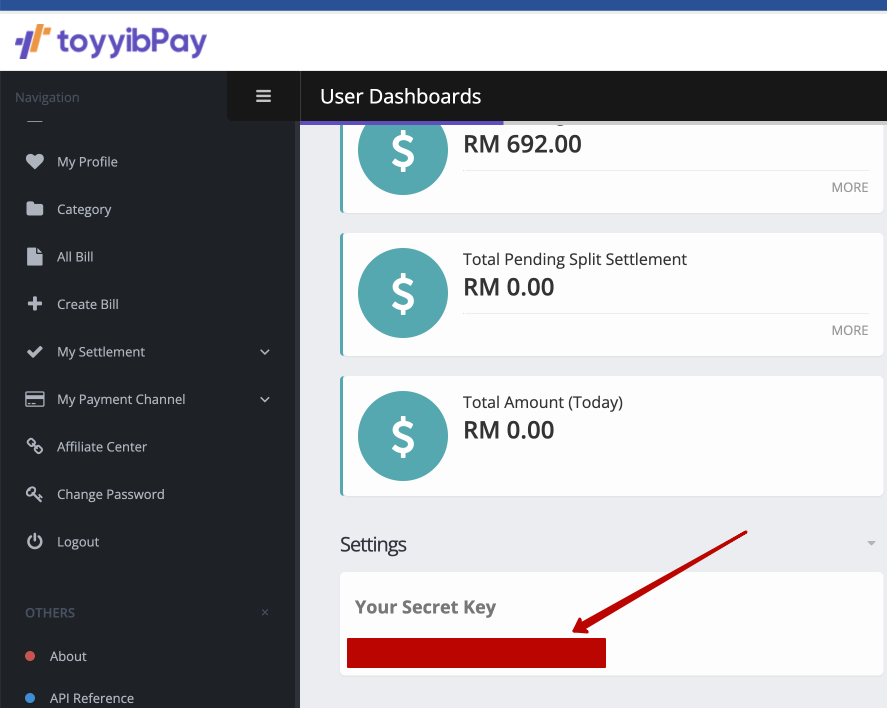
now create a category for your payment gateway configuration
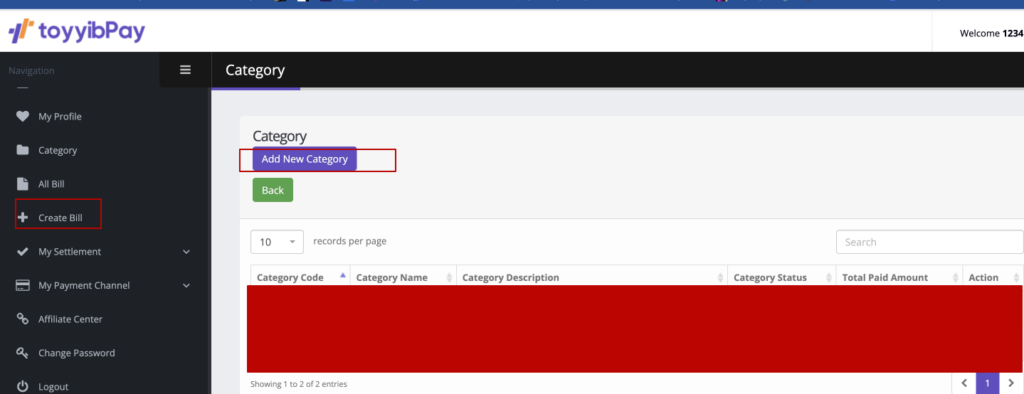
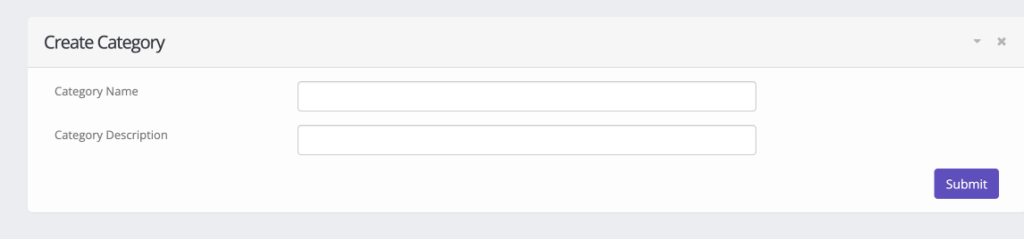
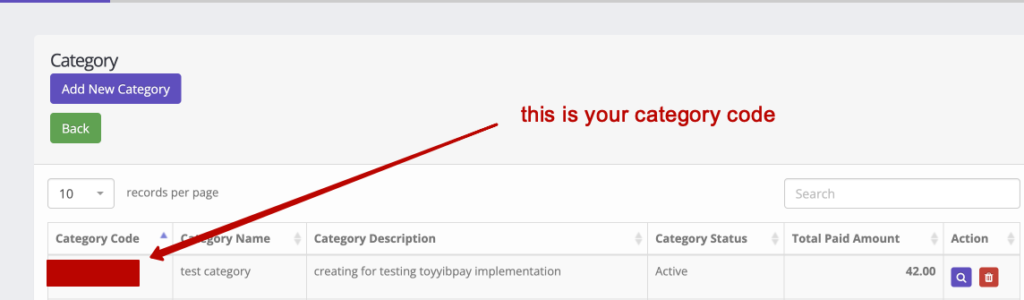
now add your secret key and category code in admin panel > general settings > payment gateway settings

