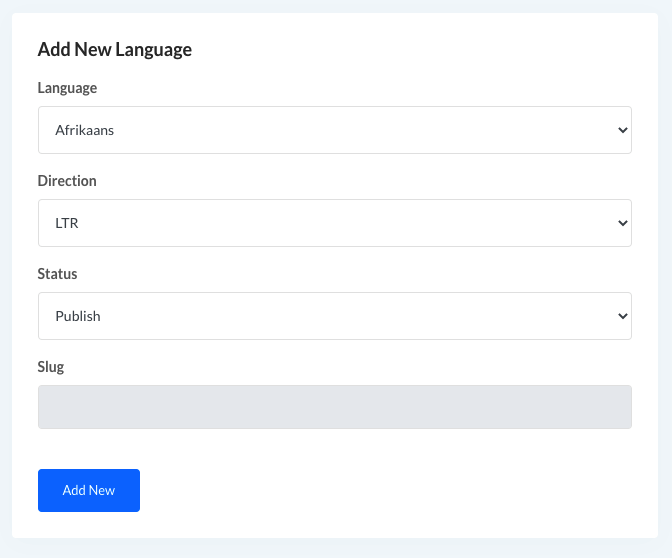this cms comes with multilingual support. it means you can use multiple language support to it. To add new language you have to go to admin panel “Languages>add new language”.
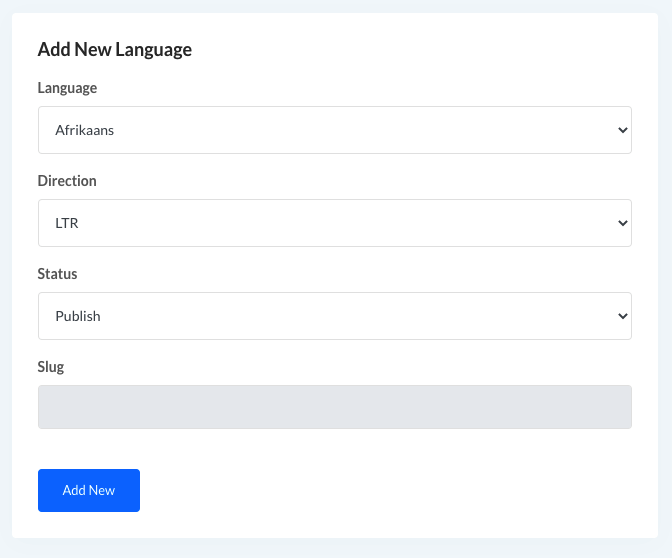


this cms comes with multilingual support. it means you can use multiple language support to it. To add new language you have to go to admin panel “Languages>add new language”.