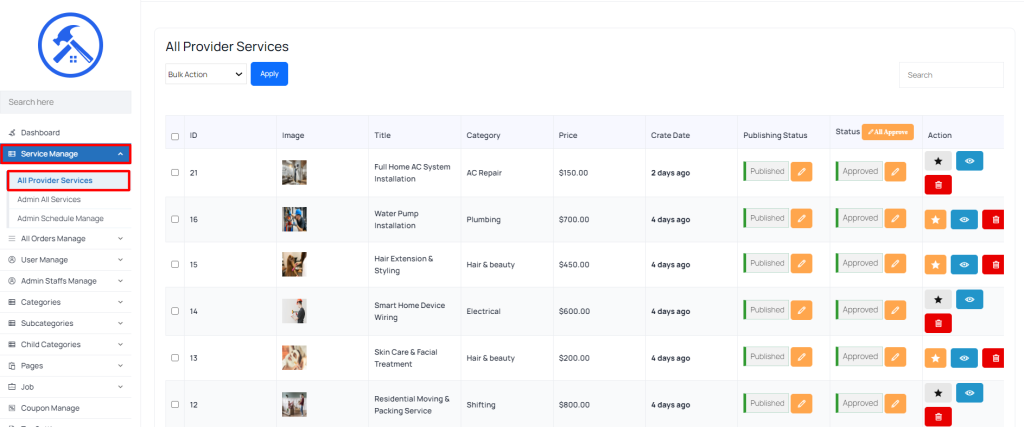Manage all provider services in ProHandy, follow these steps: go to “Service Manage>All Provider Services”
Here’s a refined section for ProHandy project documentation on managing provider services, incorporating the details for publishing status, actions, and features:
Managing Provider Services
To manage all provider services in ProHandy, follow these steps:
- Navigate to the Services Management:
Go to “Service Manage > All Provider Services” in the admin panel. - View All Provider Services:
This section displays a comprehensive list of all services created by providers on the platform. - Publishing Status:
- All Approve: Admins can filter to view only services that have been approved for publication on the platform.
- Pending/Inactive: Admins can filter services by status to manage those awaiting approval or requiring updates from the provider.
- Actions:
In the Action area, admins have the following options for each service:
- Delete: Remove the service from the platform permanently.
- View: Inspect the service details.
- Edit Features: Admins can modify features.