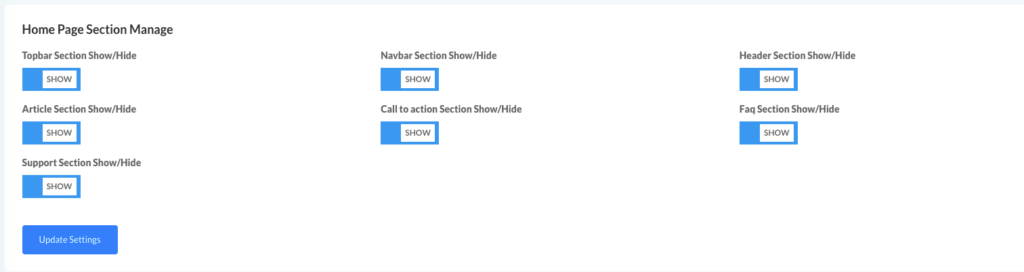you can easily manage all of home page content from admin panel ” All Page Settings > Home Page Manage” it has all the section setting separately.
Header Area:

Article Area
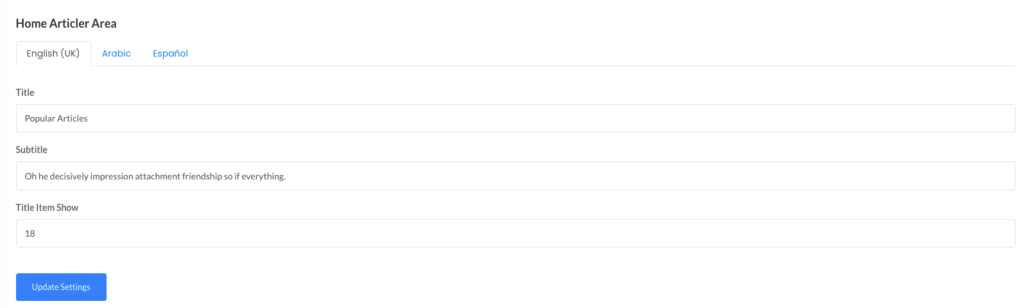
Call To Action Area

Home FAQ Area

Home Support Area
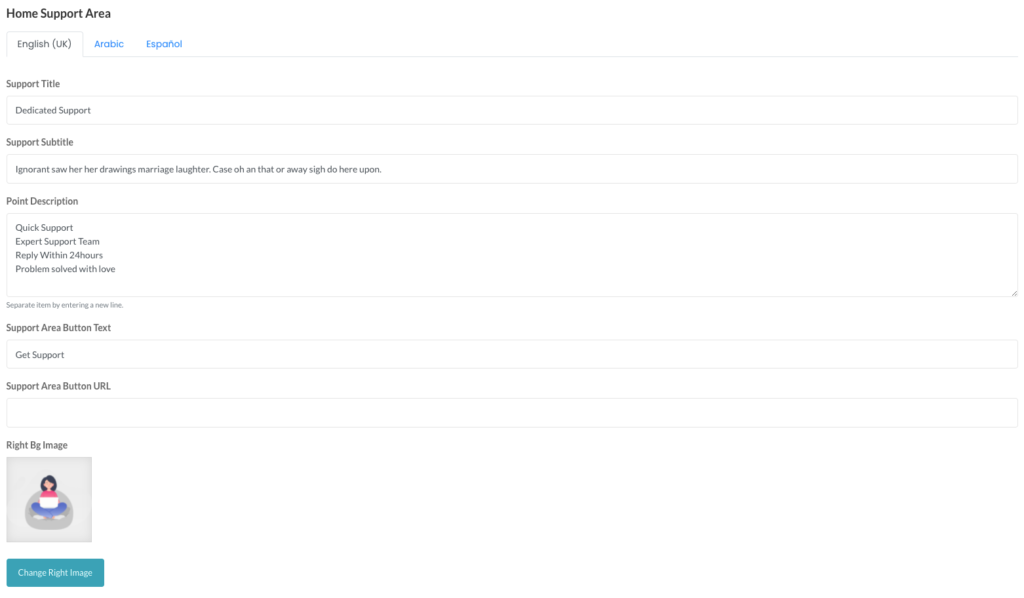
Section Manage
you can manage all of your section, show/hide any section