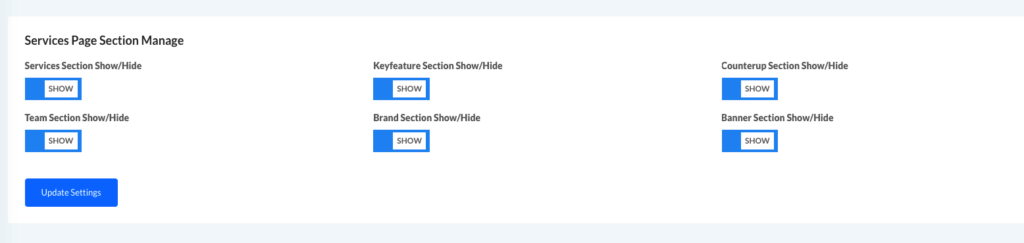you can easily manage all of service page content from admin panel ” All Page Settings > Services Page Manage” it has all the section setting separately.
01. Counterup Section:
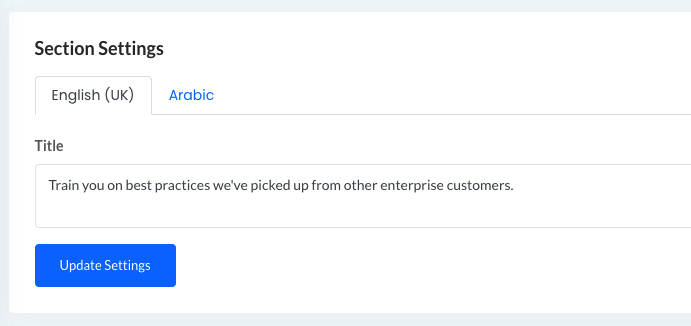
02. Key Feature Section:
from there you can also select style of key feature for service page.
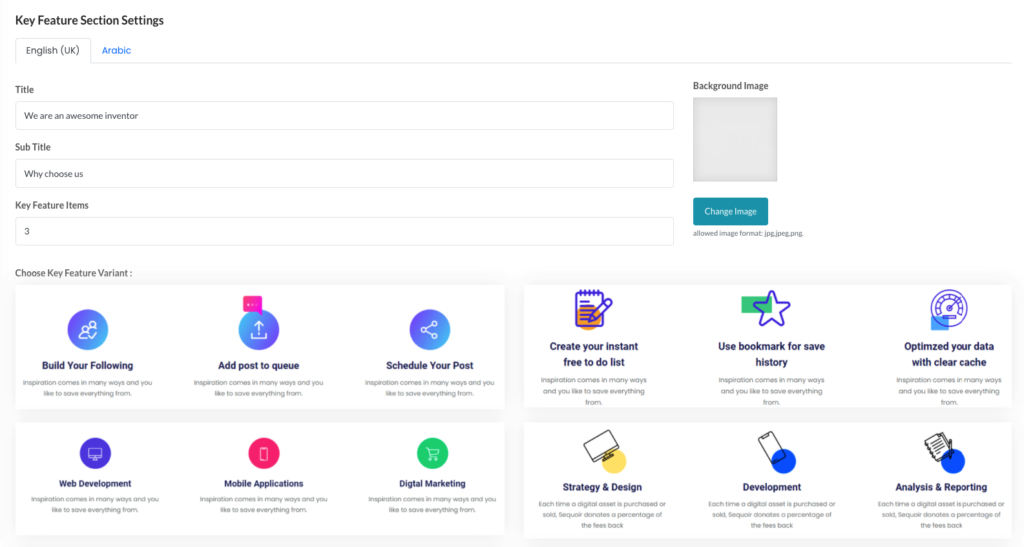
03. Team Member Section:
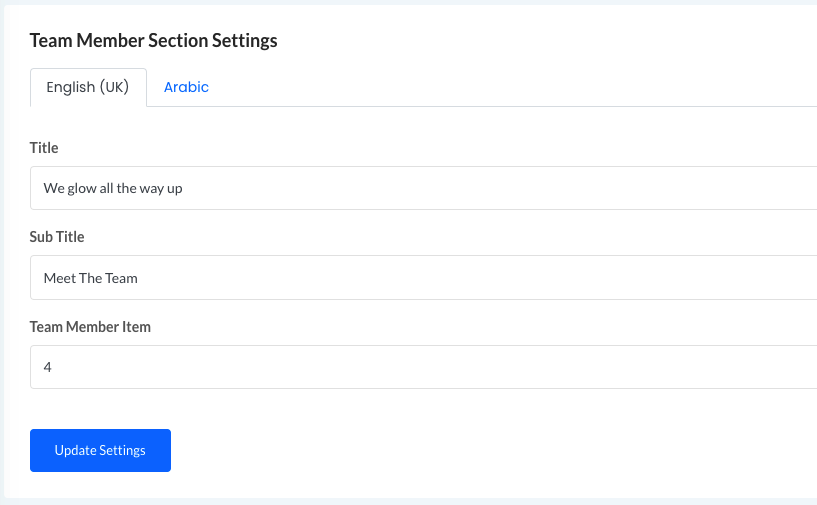
04. Section Manage:
you can show/hide any section from service page, using this settings