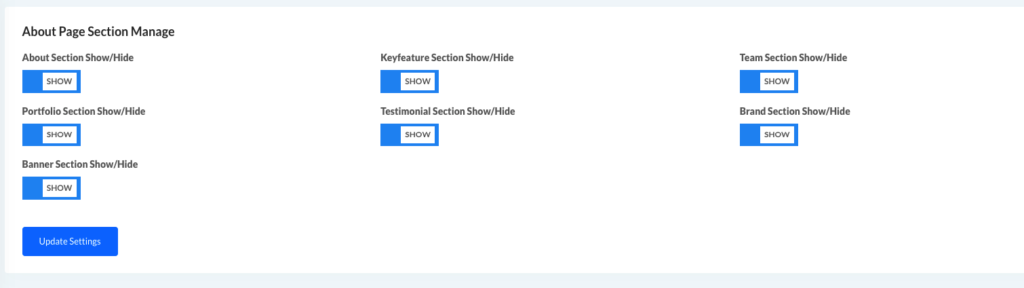you can easily manage all of about page content from admin panel ” All Page Settings > about Page Manage” it has all the section setting separately.
01 About Us Section:

02 Team Member Section:
by team member item you can set how many team member item will be show in the page.
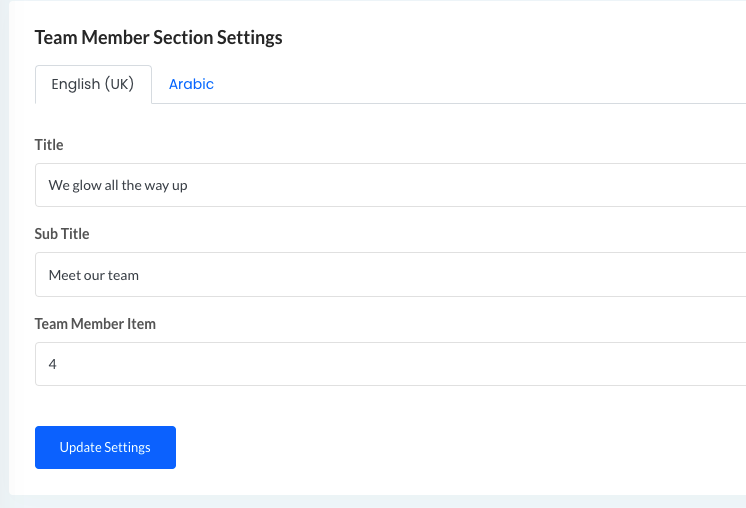
03 Testimonial Section:
by testimonial item you can set how many testimonial item will be show in the page.
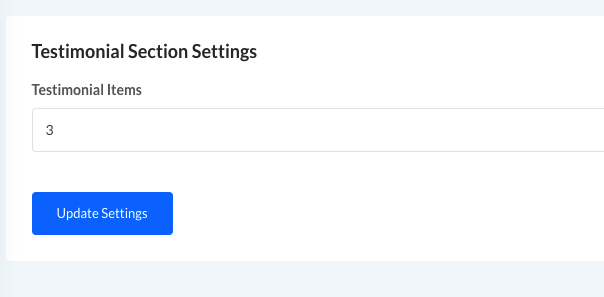
04 Key Feature Section:
by key feature item you can set how many key feature item will be show in the page. also you can select which style you want to use for the page.
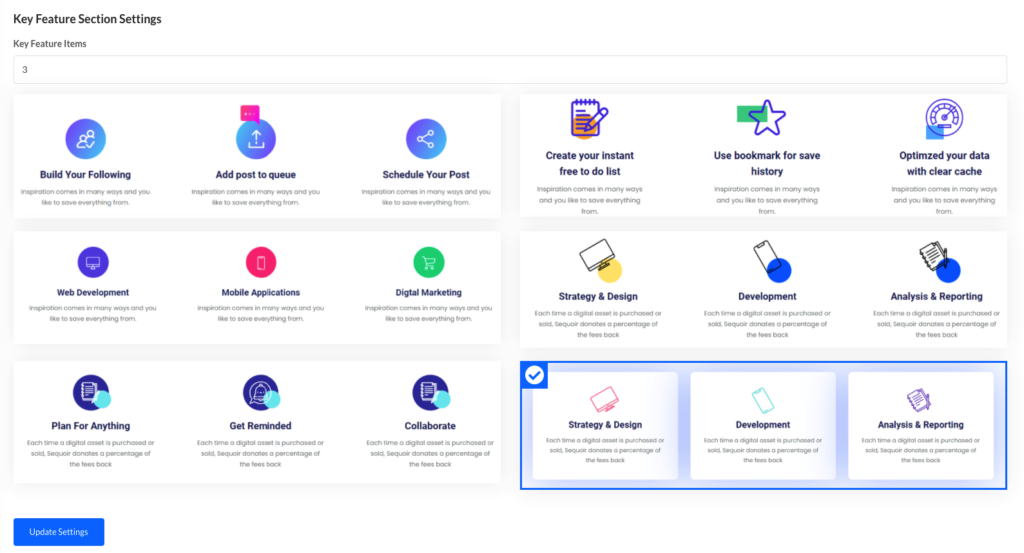
05 Portfolio Section:
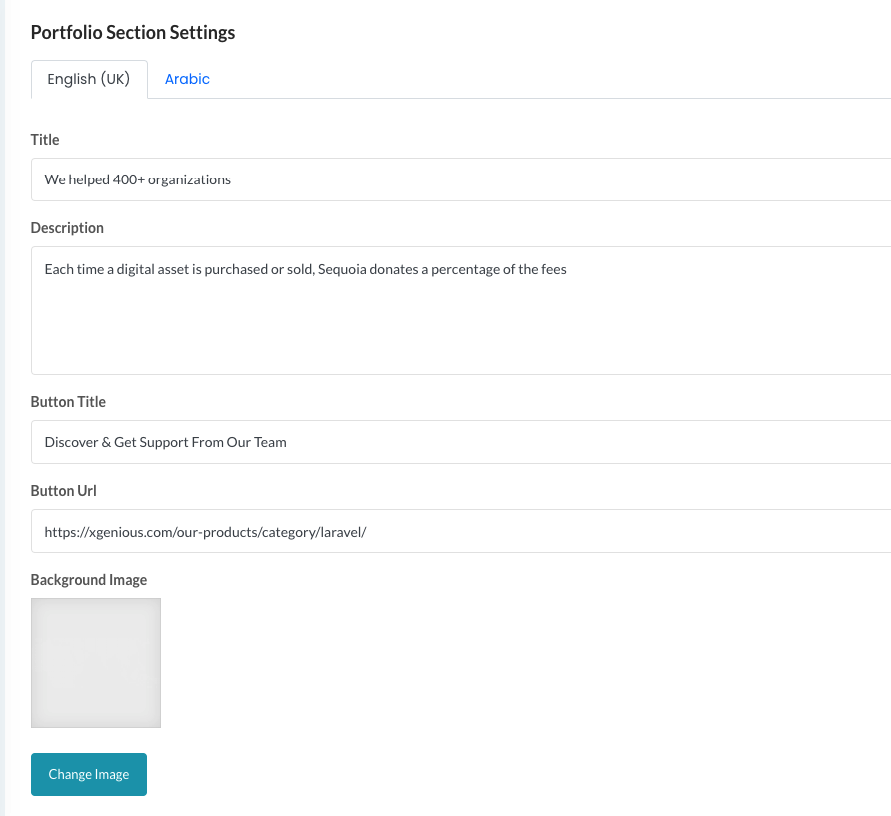
06 Section Manage:
from here you can show/hide any of section of this page.