user can check their order packages from their user panel. go to “All Support Tickets “ form side menu

Priority: user can change ticket priority from their user dashboard from priority dropdown
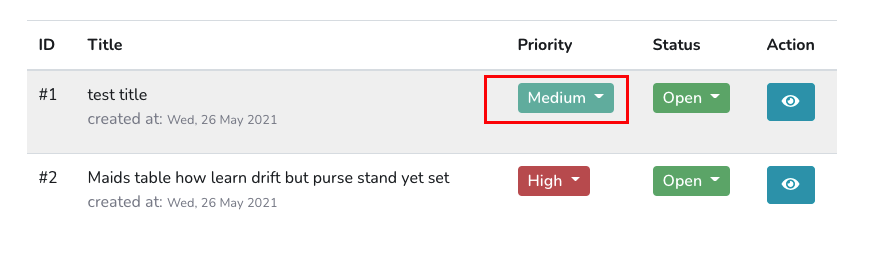
Status: user can change ticket status from their user dashboard from status dropdown
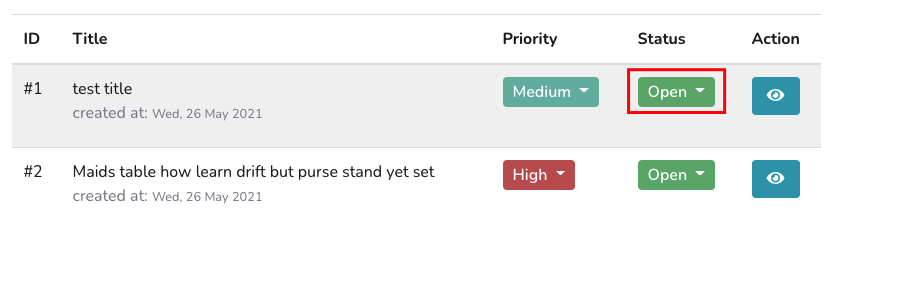
View: by click on eye icon, you will see all conversation, you can reply to admin response


