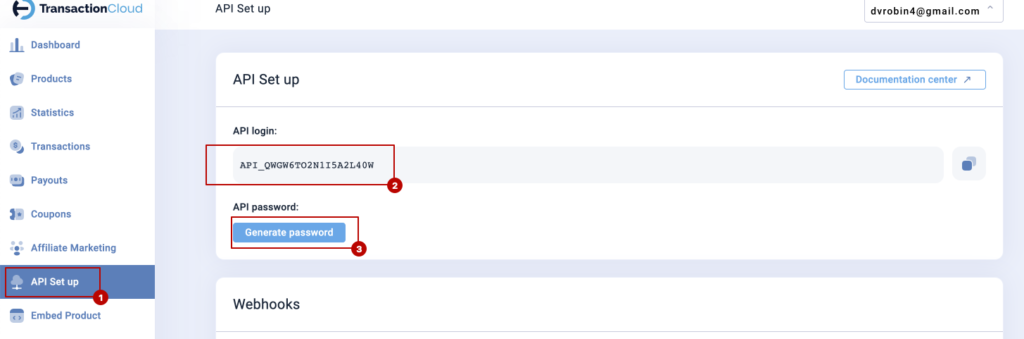go to https://sandbox-app.transaction.cloud/ and login to your sandbox account.
create a new one time payment product , from sidebar products then click create product.
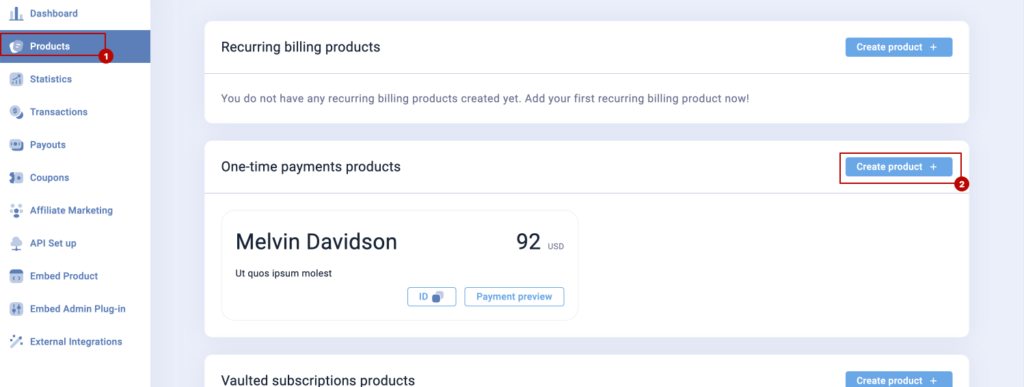
add product name , description and type ( set it as one time payment )

now configure invoice info
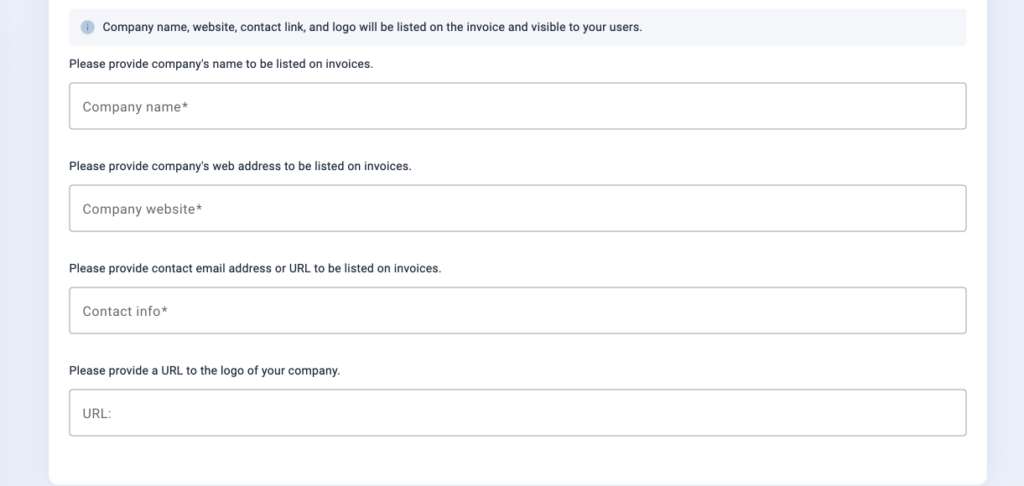
now add return url and product list url
example product return url
https://yourwebsite,com/ipn?id=TRANSACTION_ID&user=EMAIL&first=FIRST_NAME&last=LAST_NAME&org=ORGANIZATION
you will get this url in admin panel -> general settings -> payment gateway settings page.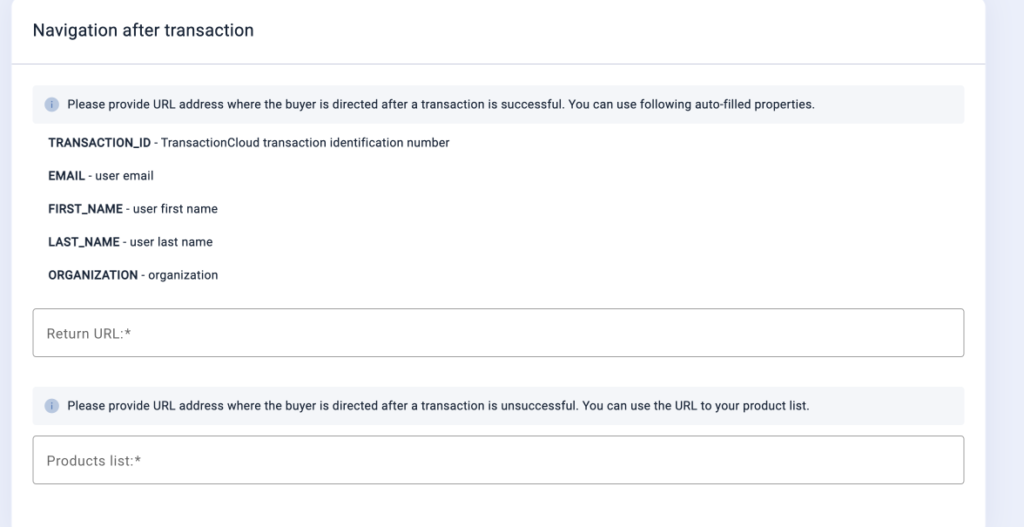
Now you you need to create api, go to API set up page, copy api login and api password and add it into the admin panel..