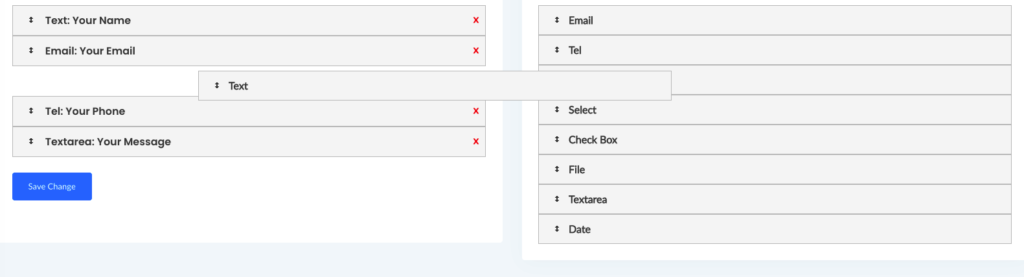This cms is come with a beautiful features for customise the website form. it has Drag & Drop Form builder to customise all of the website forms. to customise order form you have to go to ” Form Builder > Get in touch form”.
Form:
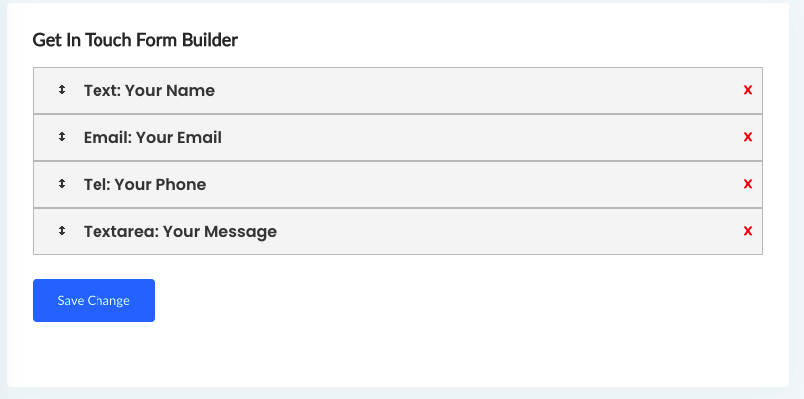
Add new field to Form:
drag any field to the form on left side and release it where you want to add it, now save the form it’s done.