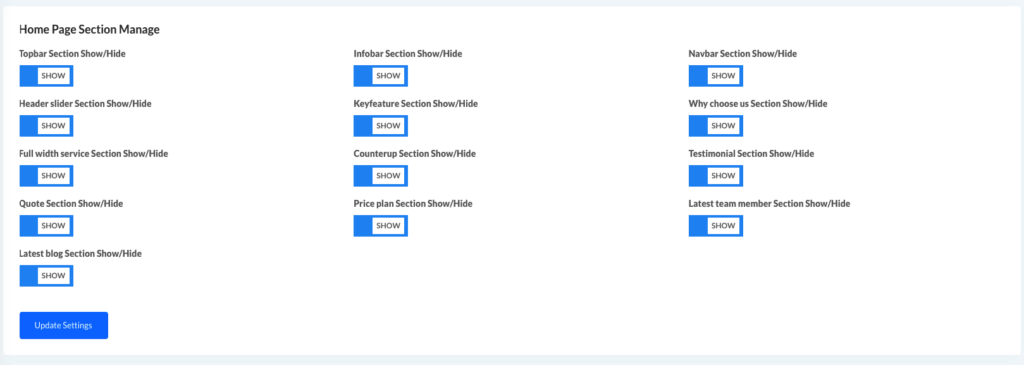you can easily manage all of home page content from admin panel ” All Page Settings > Home Page Manage” it has all the section setting separately.
01 Header Area:
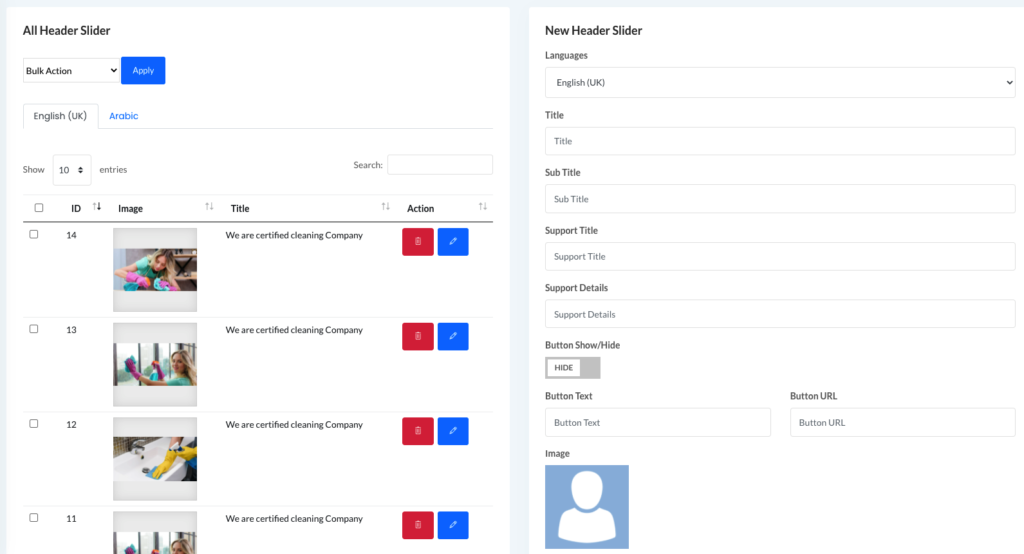
02 Why Choose Us Area:
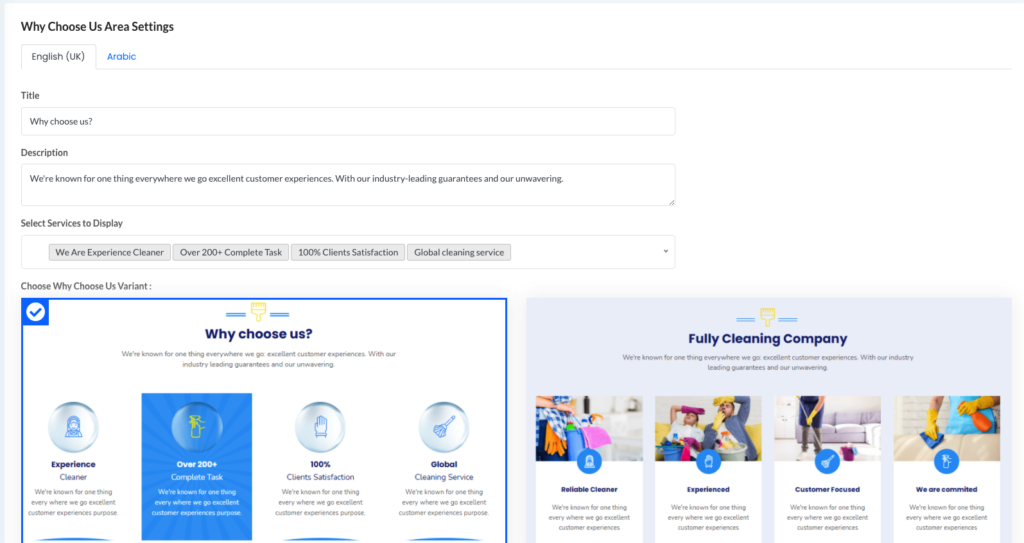
03 Key Features Area
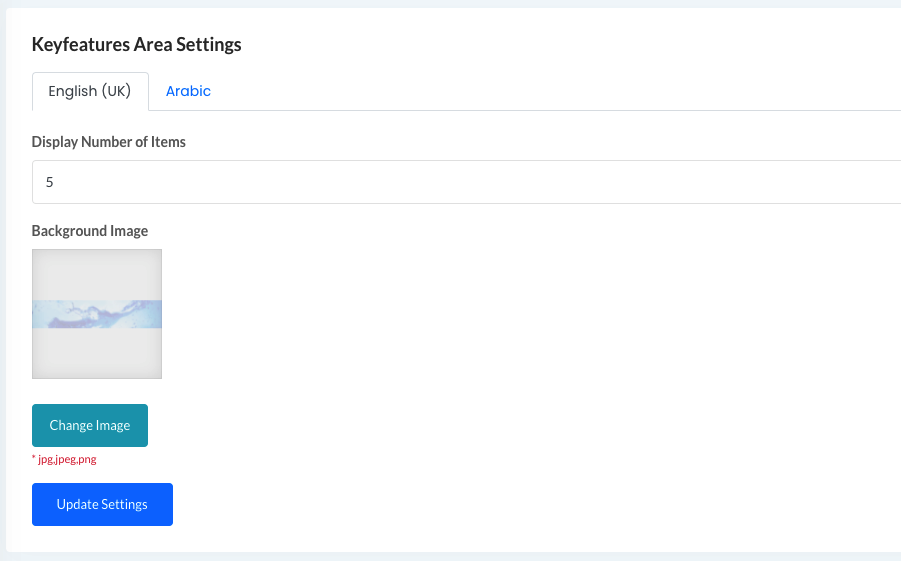
04 Full Width Service Area
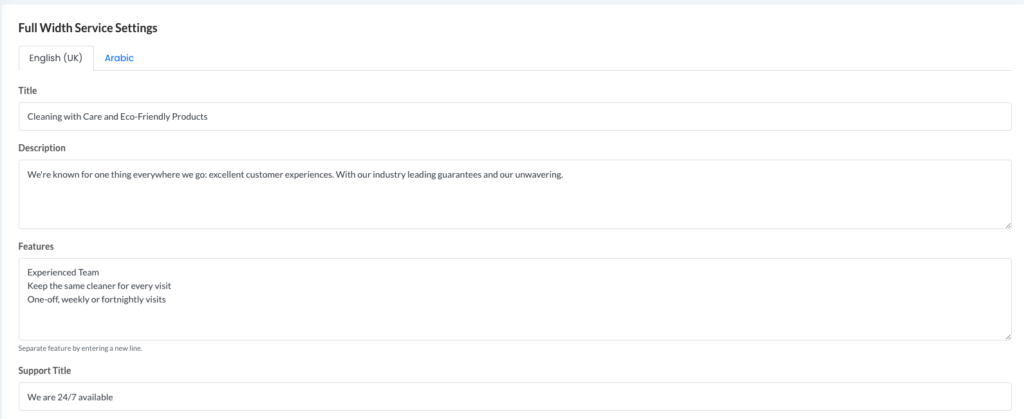
05 Team Member Section:
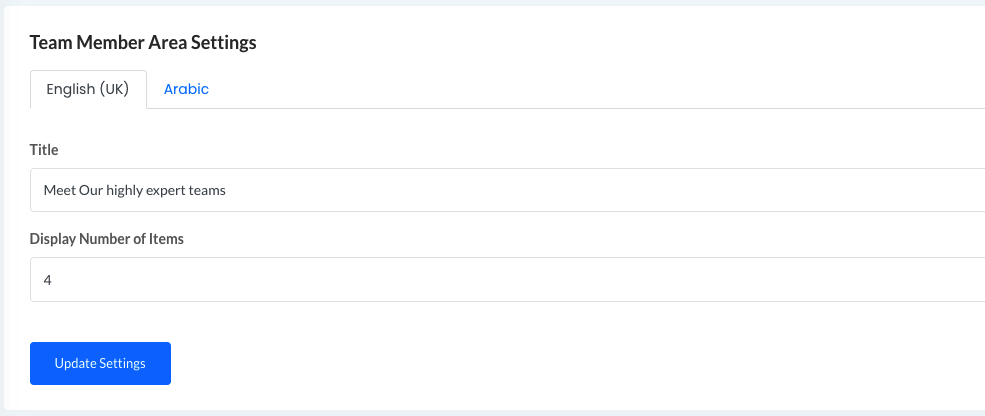
06 Testimonial Area:
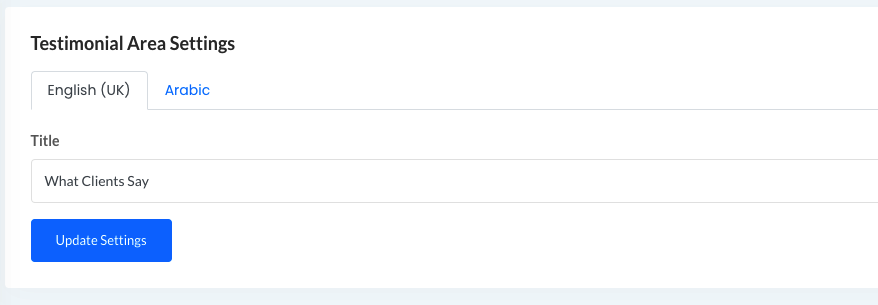
07 Quote Area:
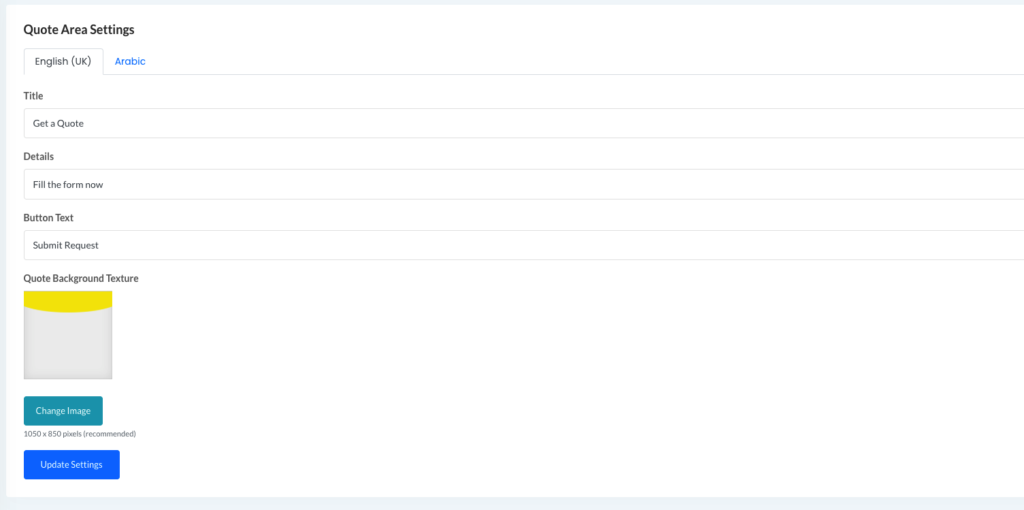
08 Call Us Banner Area:
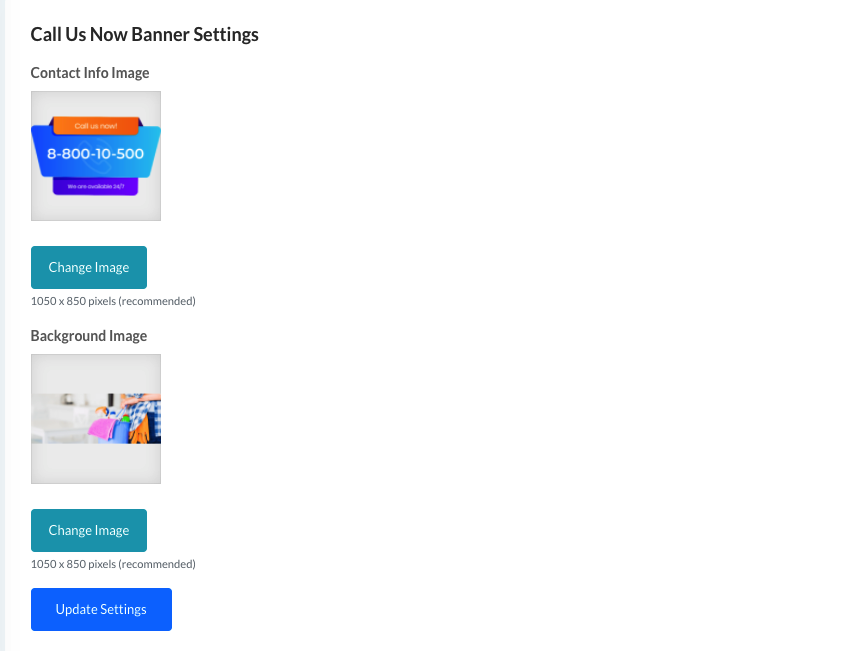
09 Call Us Banner Area:
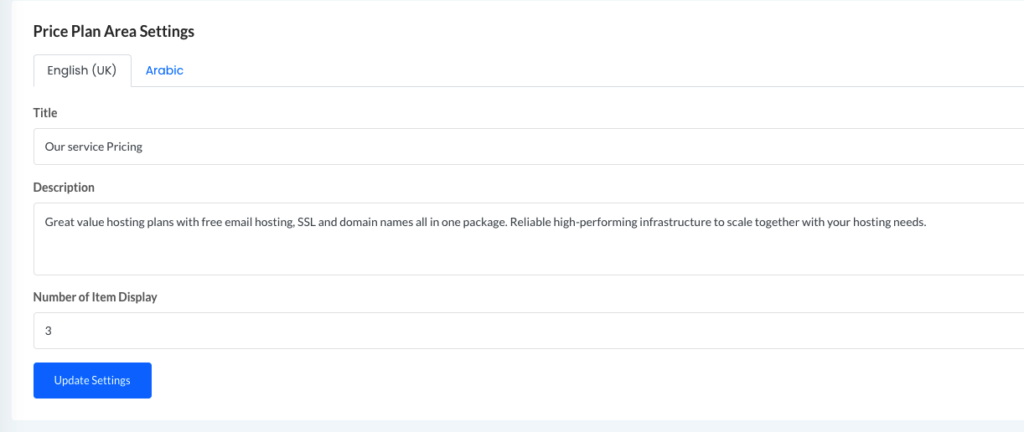
10 Call To Action Area:
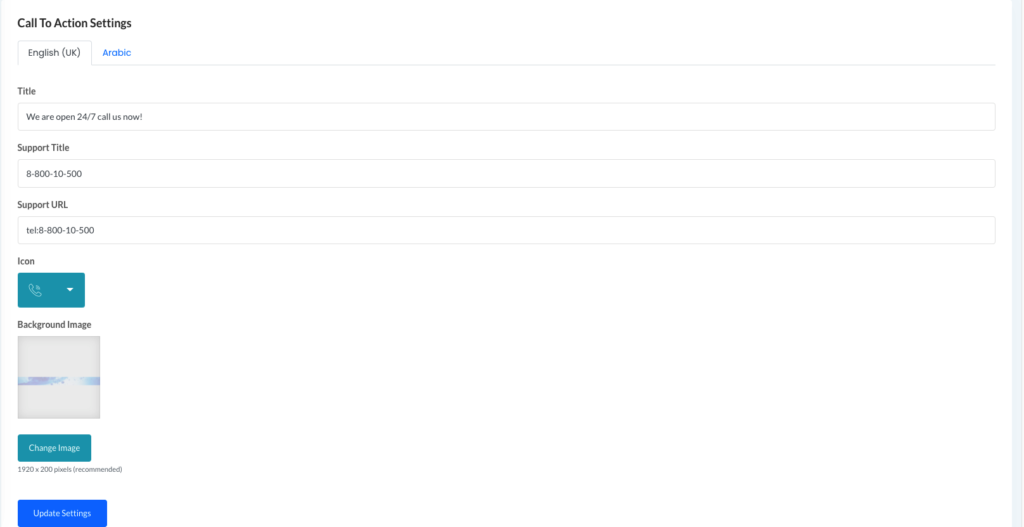
11 Latest Blog Area:
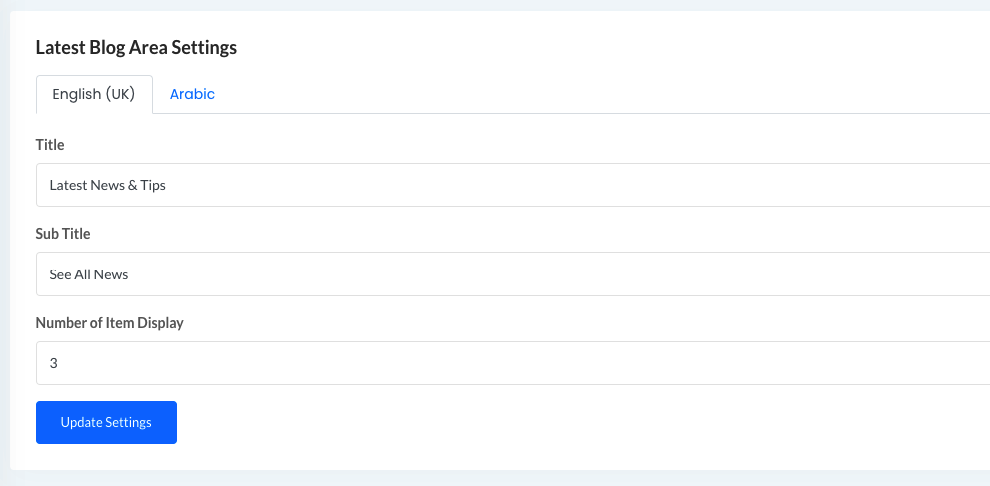
12 Section Manage:
you can show/hide any section from home page, using this settings