Login to your shop , click on Appearance settings > Theme Manage.
Now click on any of the theme images.
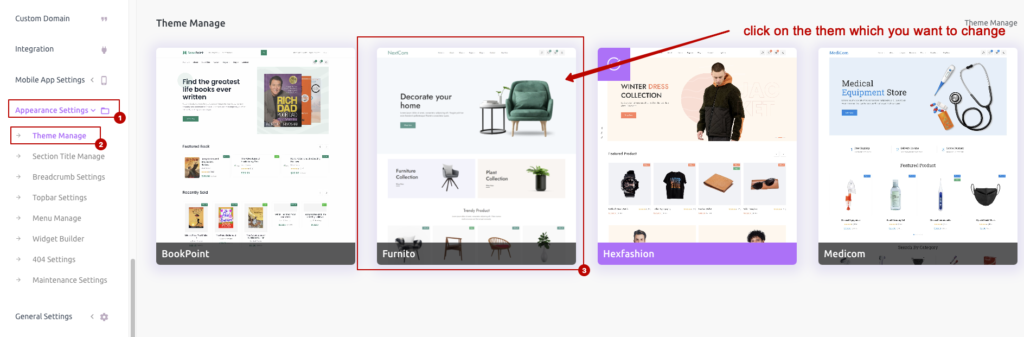
Then you will find option to change theme with demo data or without demo data.
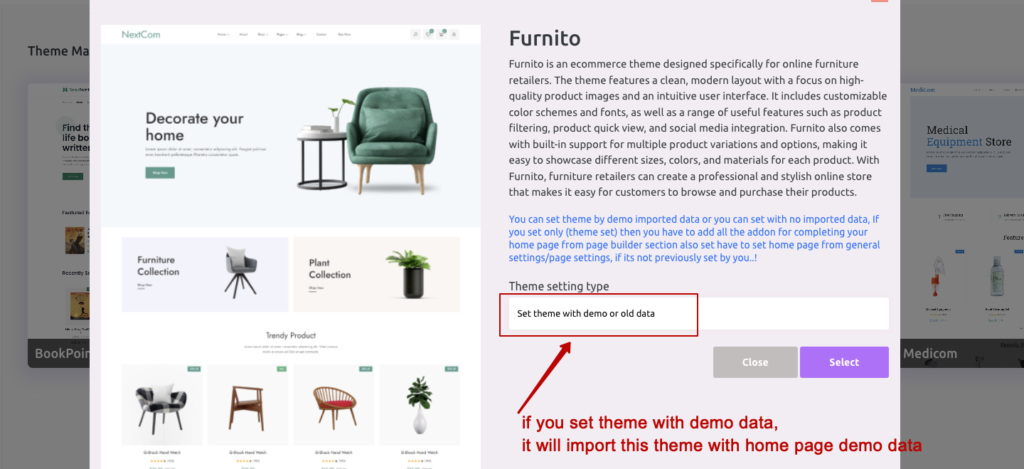
If you select with demo data, then it will import demo data along with the theme change , you will find your website with new theme demos.

