Step 01:
Login to your Hostinger Panel account Then Goto “Advance > Cron Jobs” , you will see as like below screenshot
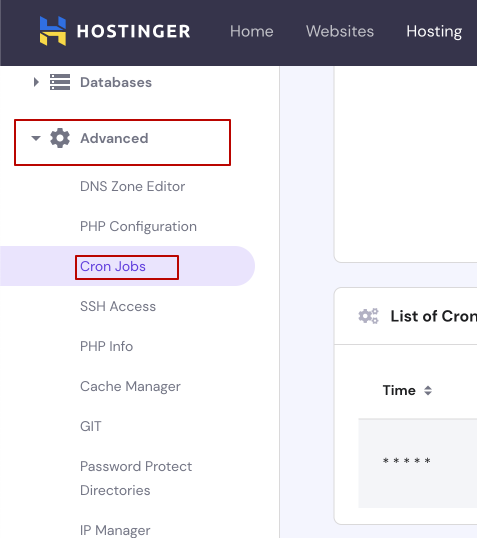
Step 02:
Now create a cron job with settings like below screenshot
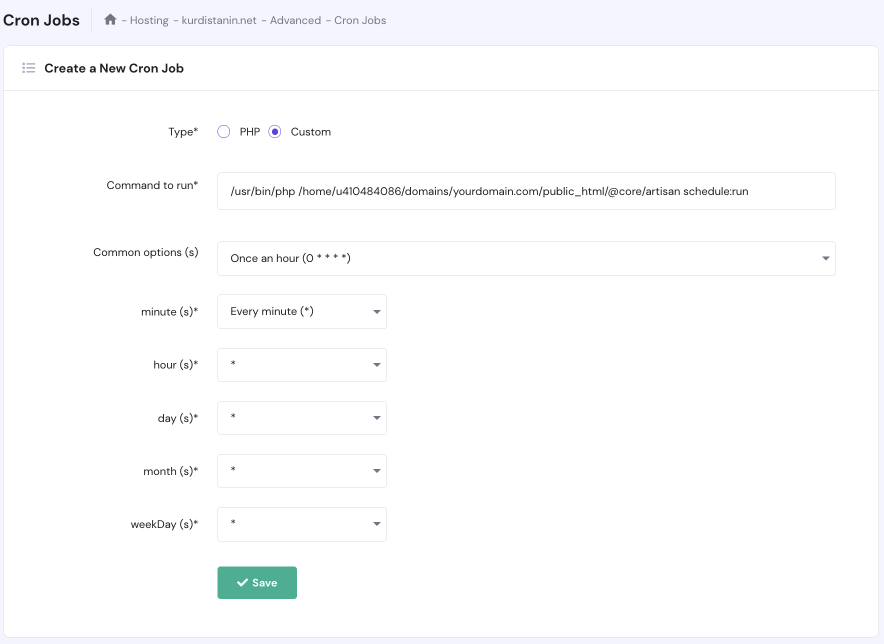
here is code
/usr/bin/php /home/u410484086/domains/{YOUR_DOMAIN}/public_html/@core/artisan schedule:runreplace your {YOUR_DOMAIN} with your website domain name (examaple: xgenious.com)
That’s all for now.
if you face any issue please open a support ticket our team will help you.

