you can add any third party script code , example: facebook pixels, google tags manager etc. To Add code go to “General settings > Page Settings”. This code will be add inside </head> tag
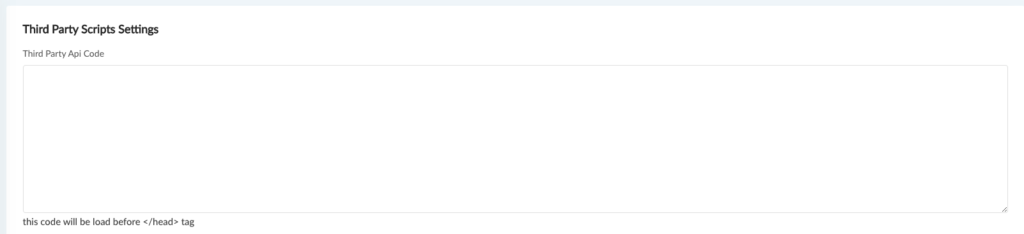
Get what’s app embed code from https://getbutton.io.
select which whatsapp icon, enter your phone number
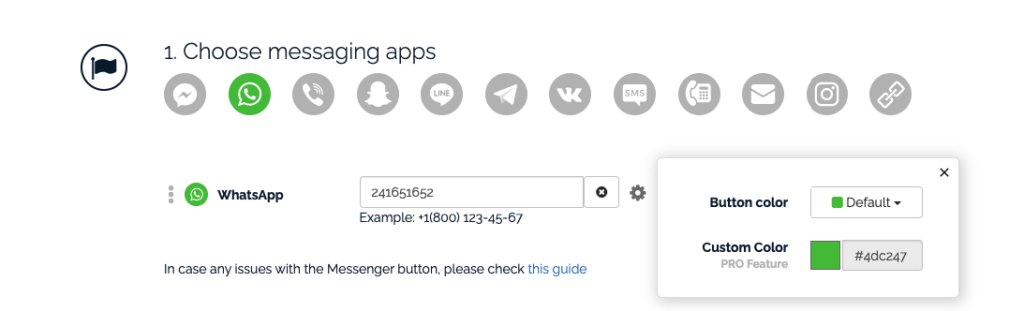
customise button according to your need
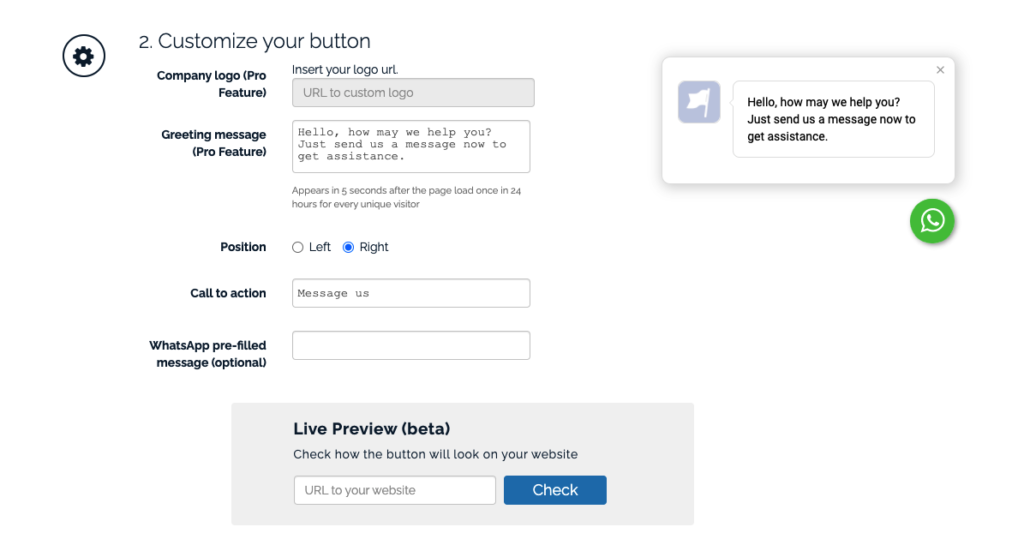
enter email and get button code
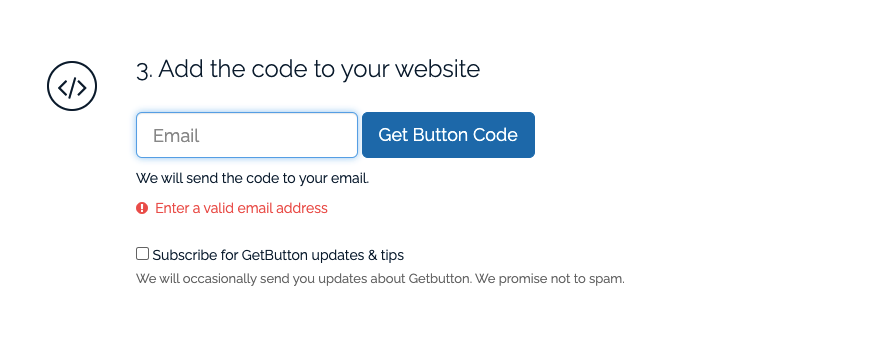
Now add button code in third party script code. in admin panel “General settings > third party script”

