Step 01:
Login to your SiteGround account Then Goto “Devs > Cron Jobs”, you will see like screenshot below
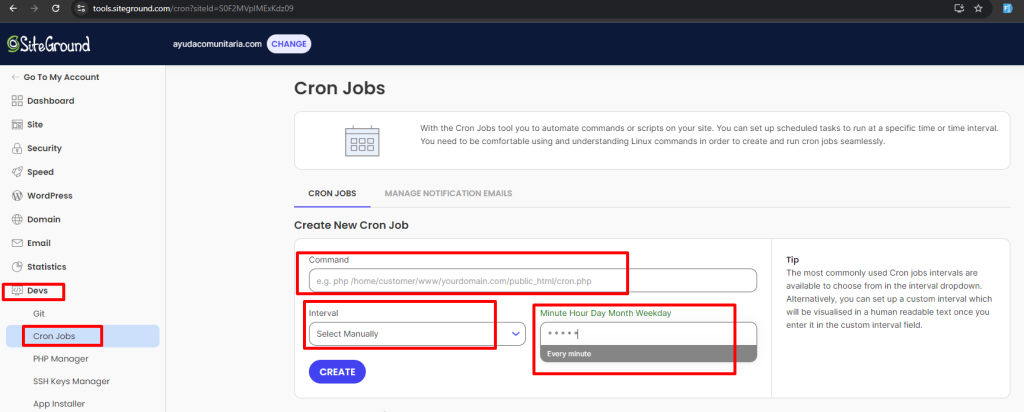
Step 02:
now set a cron job as in the below screenshot
here is code
cd /home/customer/www/{your_domain_name}/public_html/@core && php artisan schedule:run >> /dev/null 2>&1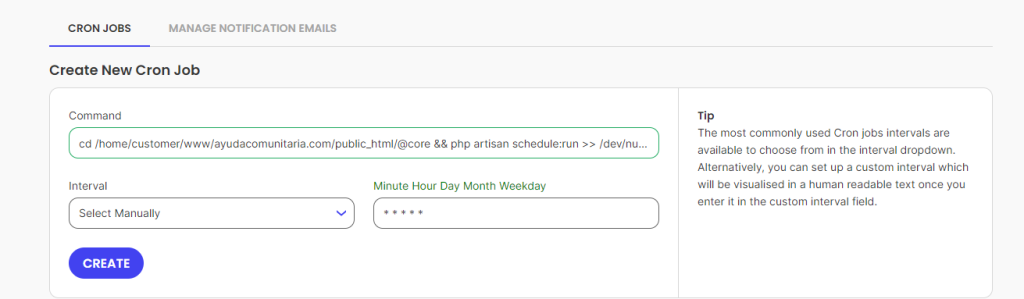
now click on the “Create” button, and then cron will be added like the screenshot below. you can set per your requirements “Once Per Minute(* * * * *)” or “Once Per Hour(0 * * * *)” whatever you want.
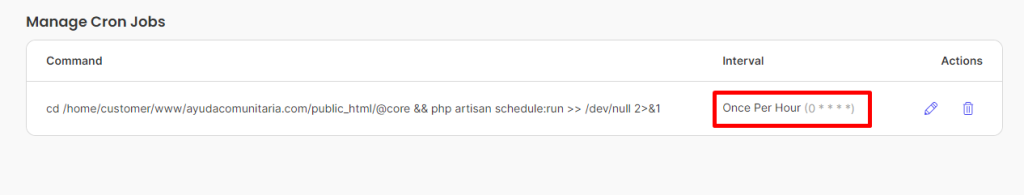
That’s all for now.
if you face any issue please open a support ticket our team will help you.

