You can charge your customer by building “Price Plan” packages, to create package you have to to “price Plan > Add New Price Plan”.
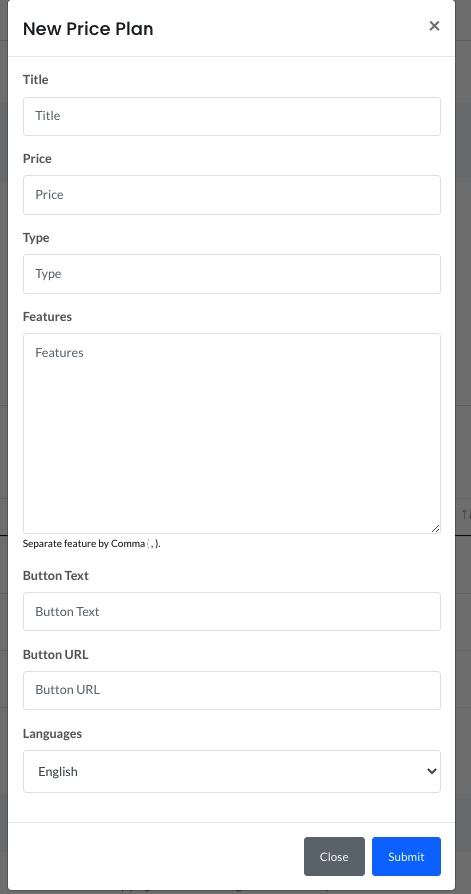
- Title: enter package title
- Price: enter price without any symbol or comma
- Type: package type monthly or yearly
- Features: what you offer with the price, to make them in new line separate them by commas (,)
- Button Text: enter what button text you want to show, which user click to continue purchase the package
- Button URL: you can set you own button url by default, it use payment gateway page
- Select Language: select you language to make this multilingual

