It is mandatory to set up your google reCAPTCHA v3 api key to work all of your frontend form. follow below step to get you own captcha key.
Step 01: sign up for an Api key pair for your site, Go to Google Captcha site
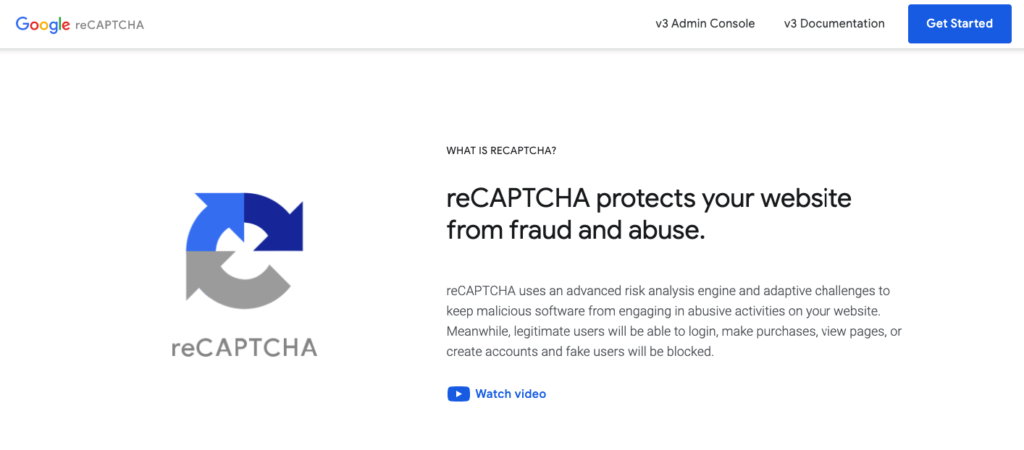
Step 02: click on v3 Admin Console to go admin console

Step 03: Register a new site
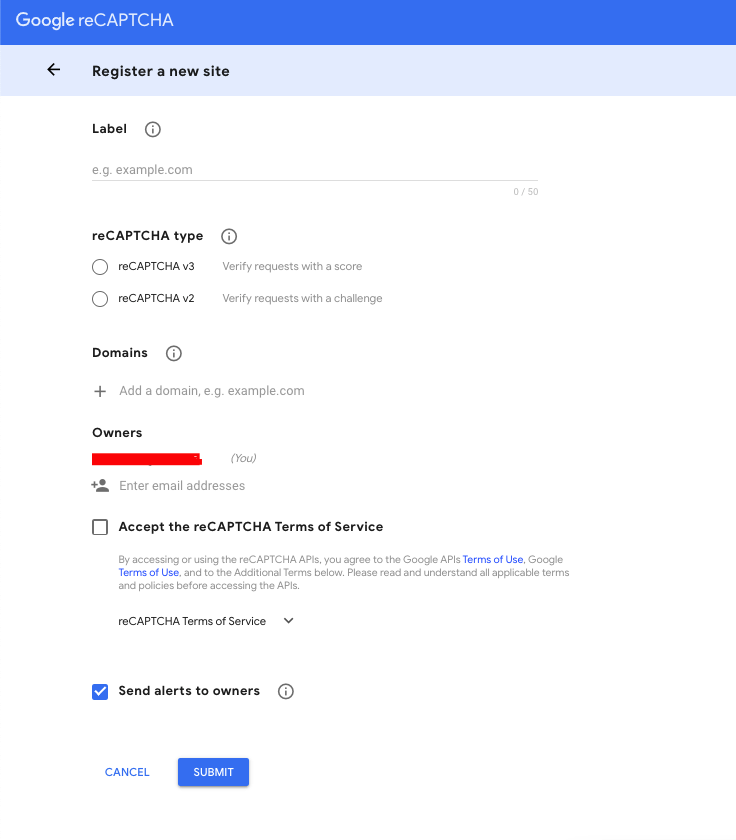
- Step 04: enter label for recognise it later
- Step 05: select reCAPTCHA type to reCAPTCHA v3
- Step 06: enter your Domains
- Step 07: add Owners
- Step 08: Accept the reCAPTCHA Terms of Service
- Step 09: click on submit button, Your API keys will be generated.
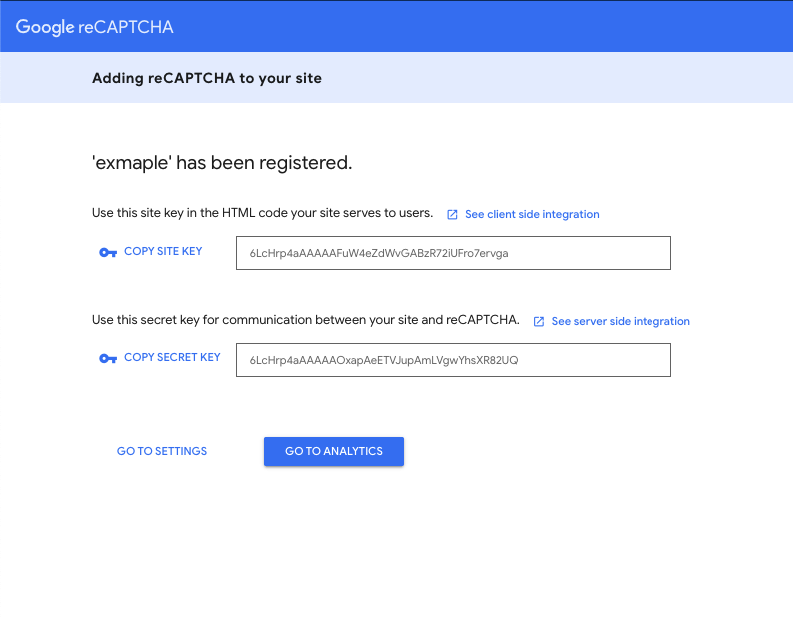
Step 10: now you have to add those captcha keys to the admin panel “Integrations” then select Google Captcha V3 go to Settings and configure your Google Captcha site key and secret key.
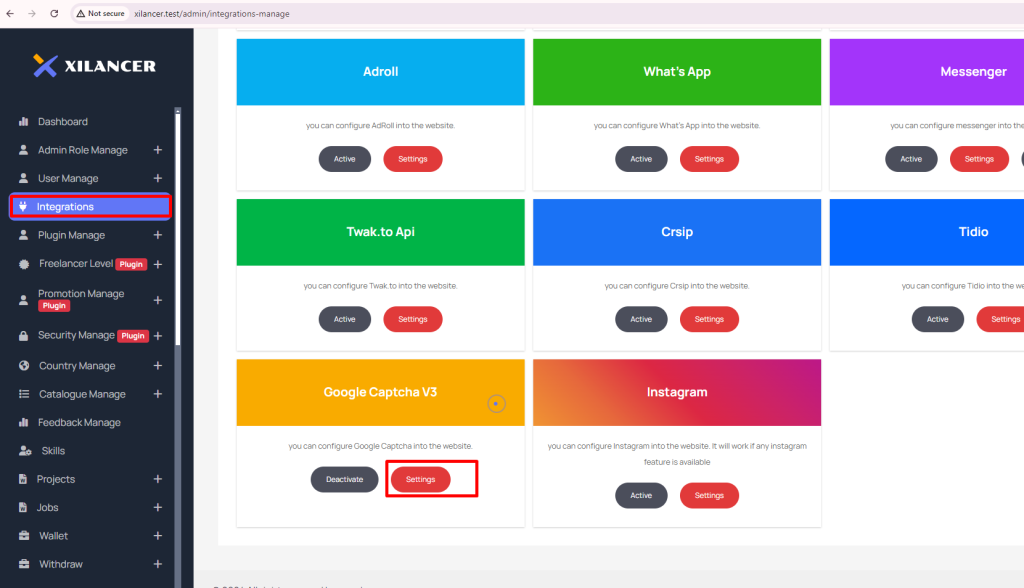
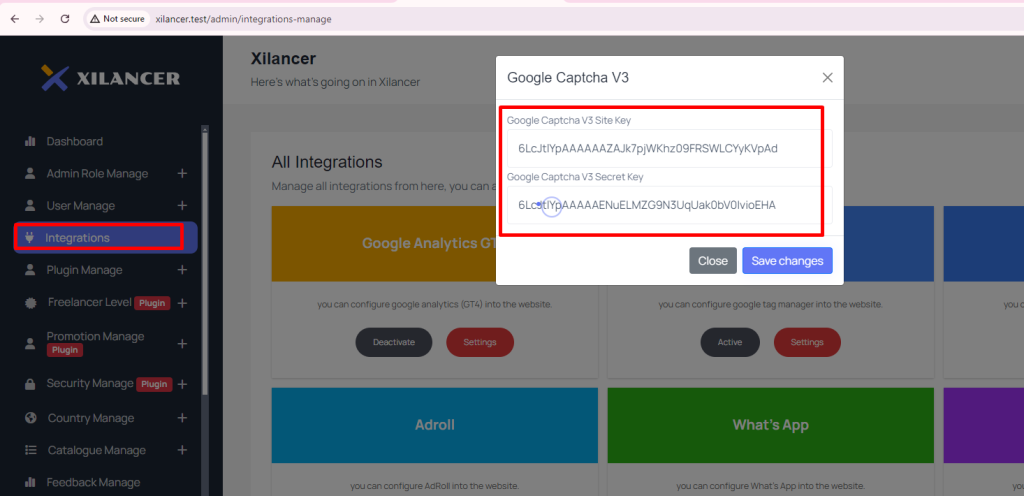
- Google Captcha V3 Site Key: copy google captcha v3 site key and paste it here
- Google Captcha V3 Secret Key: copy google captcha v3 secret key and paste it here

