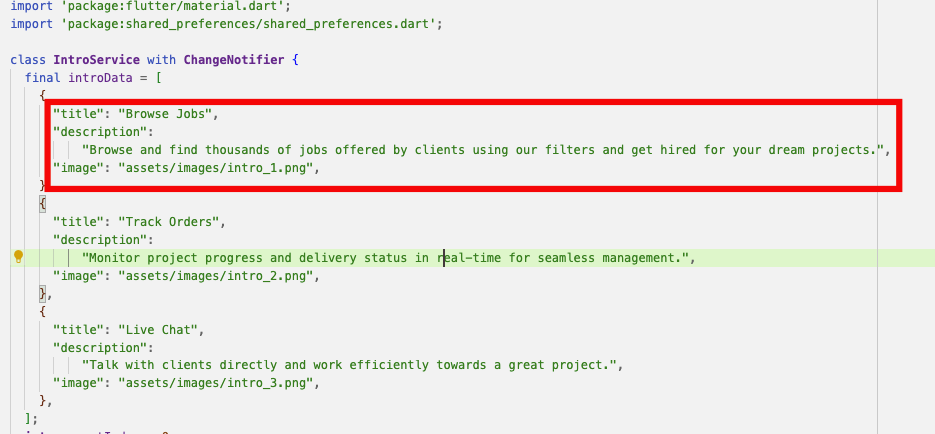You can generate app icon from this website https://app icon.co.
- Go to
<project>/assets/images/and replace intro_1.png, intro_2.png and intro_3png with your own images for intro images. - Go to
<project>/lib/services/intro_service.dartand replace title and description values fro your intro pages.