This eCommerce platform has an advanced WooCommerce feature. admin can import products direct from WooCommerce to Nazmart. To use this feature go to “WooCommerce > Settings” and add the REST API WooCommerce Credentials from the WordPress site.
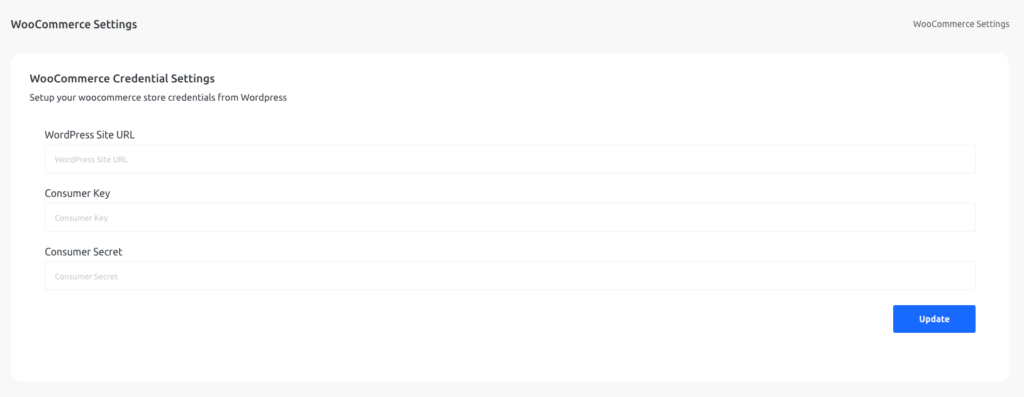
Import Settings
The WooCommerce product system and the Nazmart product system are not totally the same which is why we need to set some default options for importing the products. To achieve this go to “WooCommerce > Import Settings” and set the default product unit and default product unit of measurement (UOM)
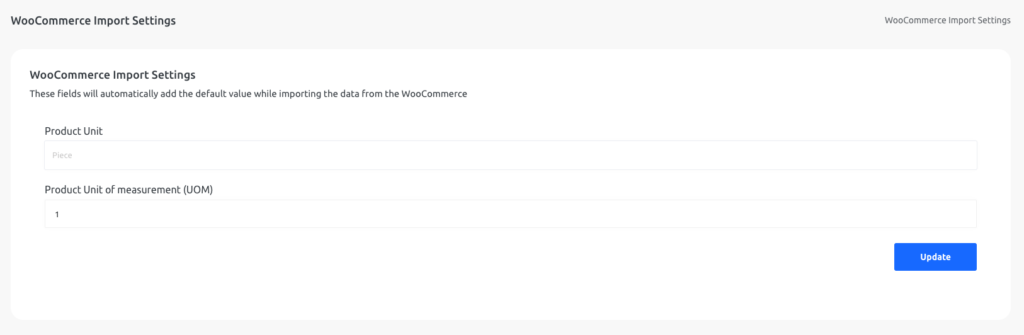
Import Product
You can import simple products from your WooCommerce WordPress site to Nazmart (Variable products are not supported yet). To achieve this go to “WooCommerce > Product List”
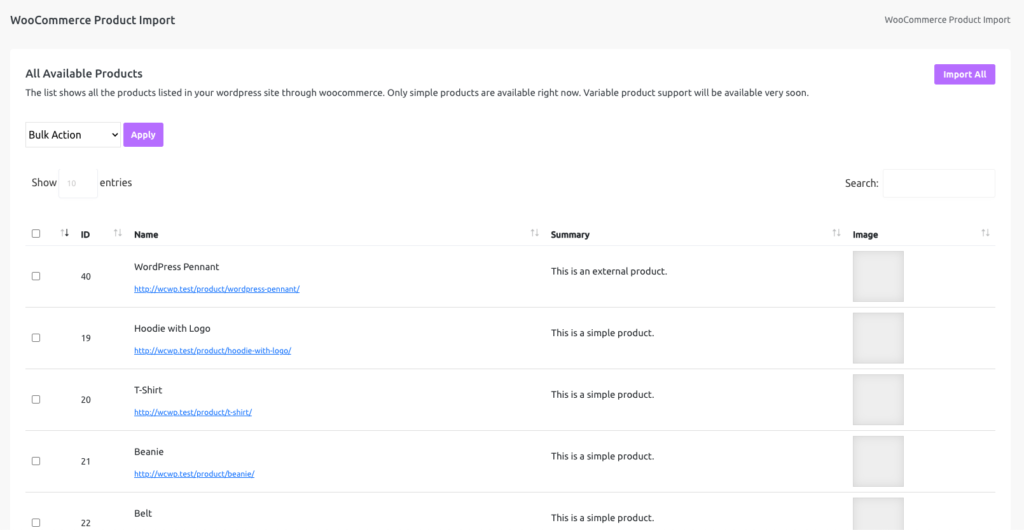
You can select each product from the tick mark on the left side and click the bulk option then select import then press apply. Your selected products will be imported. If you have not imported any product before, you can import them all at once by clicking the “Import All“ button on the top right.
Caution: Import All products can cause product duplication along with media and server timeout if the product amount is massive. Do not exit the window during product importing is under process.

