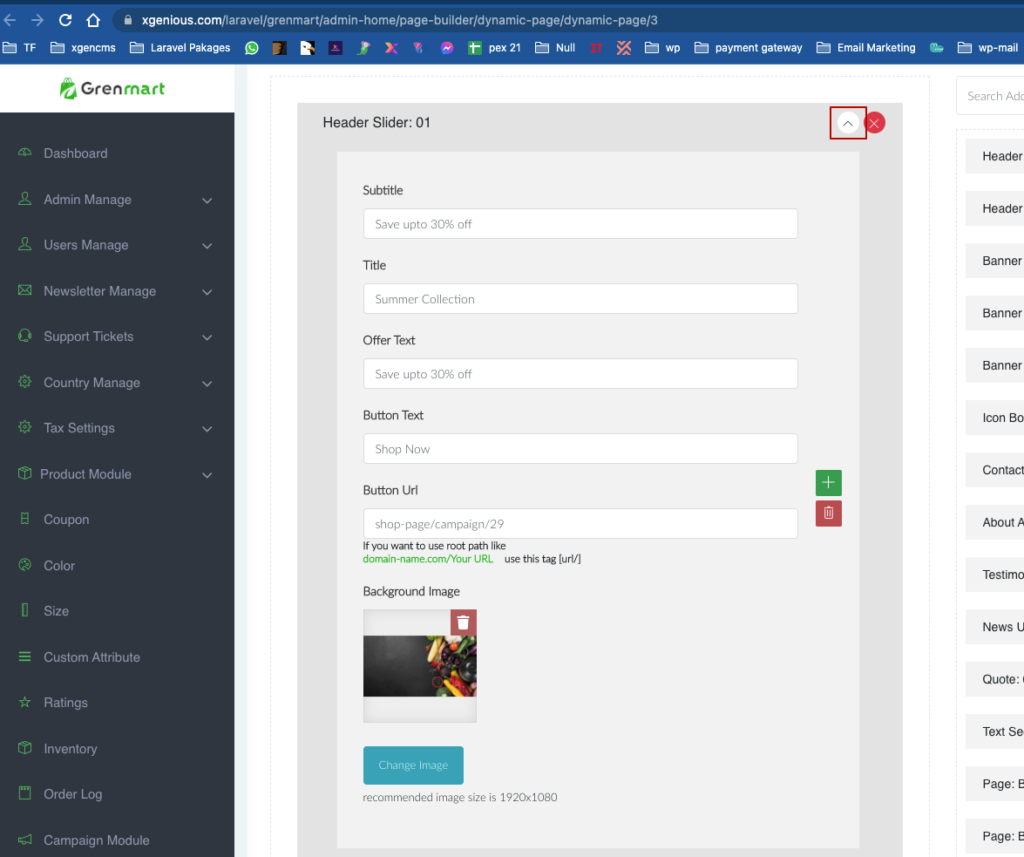you can easily manage all of home page content from admin panel ” Page > All Page” check which page is currently selected as home page, you will see “homepage” badge aside of page name.
Step: 01
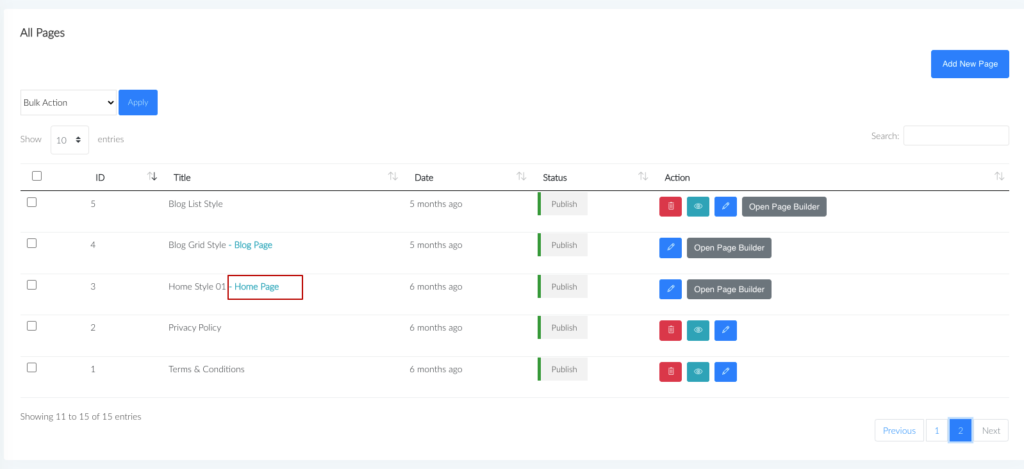
Step: 02
now you can have to click on open page builder to edit the content of the home page.
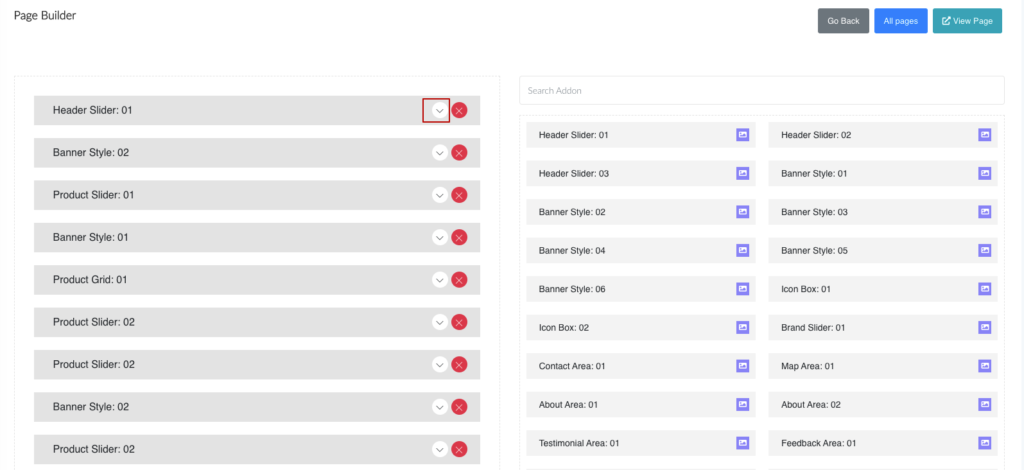
Step 03:
click down arrow to edit any widget content, you can drag any widget here to add it also each widget has it’s own data