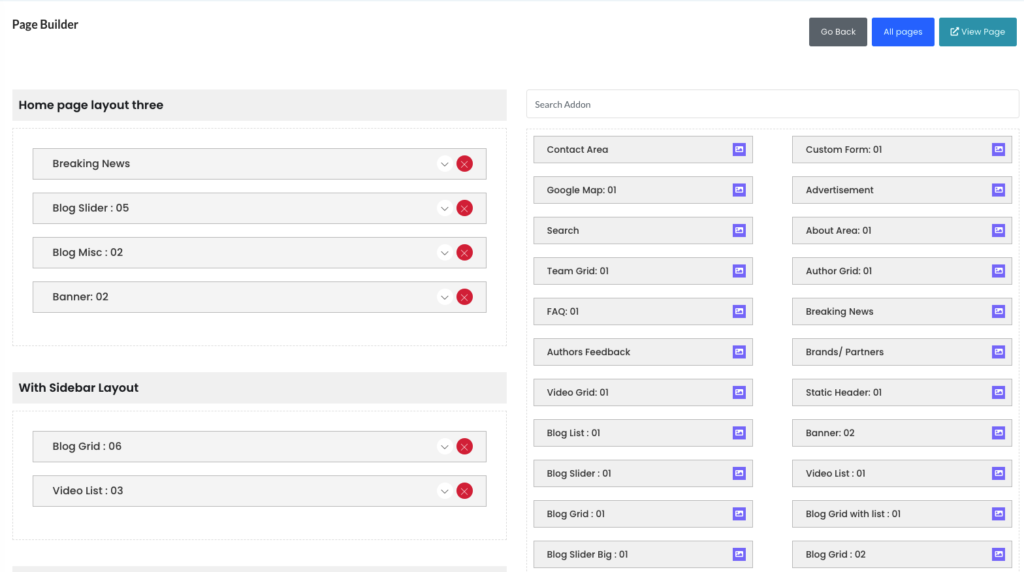At first go to pages then click on edit page you can change pages content,
if the page use page build click on Open with page Builder button
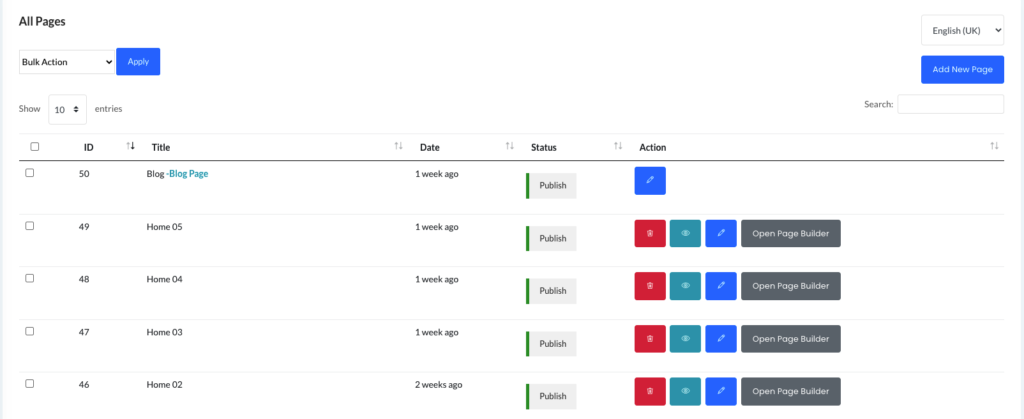
Page Builder Editing Option
you can search icon form right side, drag it to left side add data then save change you are done, it will show in Frontend.