Setup your firebase
- Log in to the Firebase console, then click Add project.
- Give it a name.
- Create
- Select your platform and follow the steps
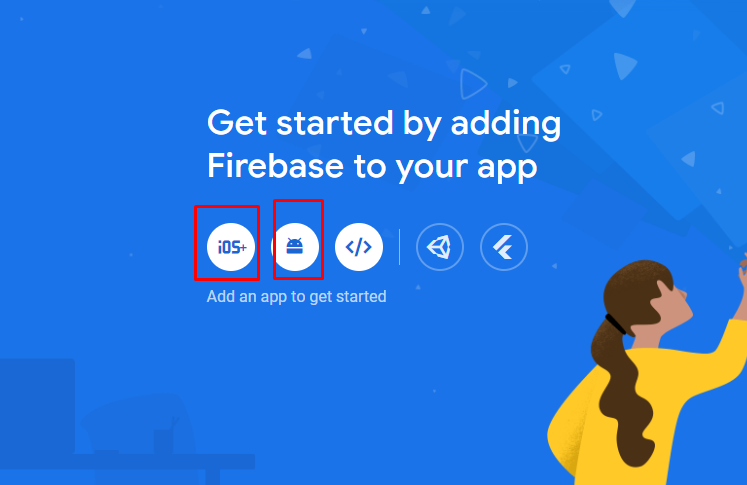
Google sign in
Go to project setting and paste your sha keys
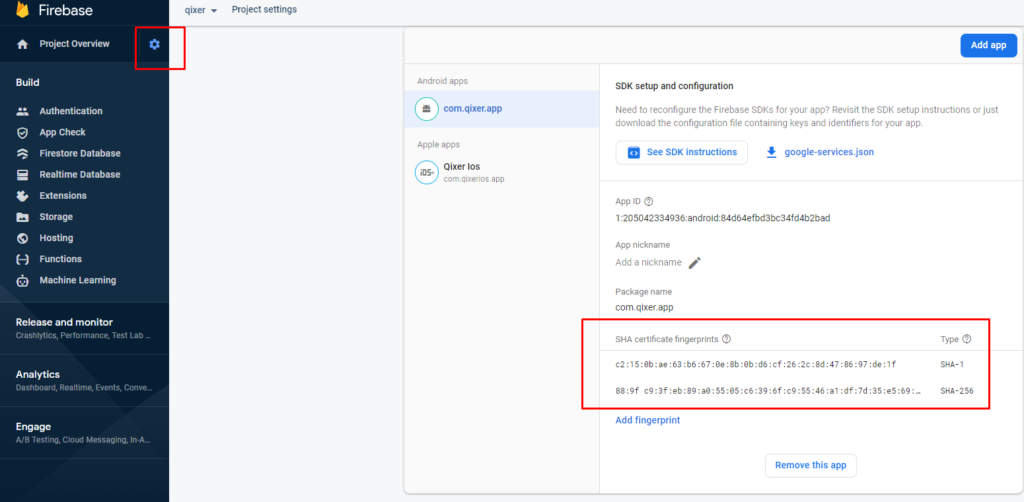
To generate sha keys, go to your go to your project > terminal.
Type: cd android
Then type: ./gradlew signingReport
You will find sha1 and sha256 key there. Paste it in the firebase console

