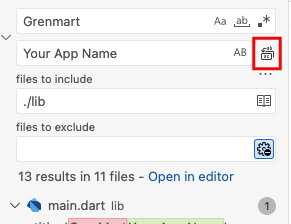Change the value of label from <project>/android/app/src/main/AndroidManifest.xmlandroid:label="Prohandy"
Change the value of CFBundleName from <project>/iOS/Runner/info.plist<key>CFBundleName</key>
<string>Prohandy
Uninstall the previous apk and rebuild again
Change app name in system tray
Open your project in Vscode. Put everything according to the image.
1.Select the search/find tab
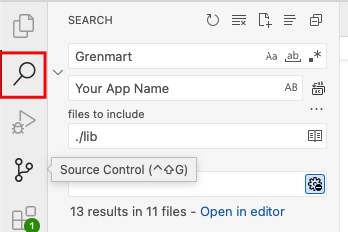
2.Enter your old app name, in this case Prohandy
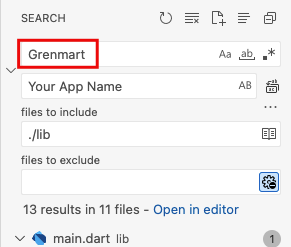
3.Make sure to Provide your app name properly.
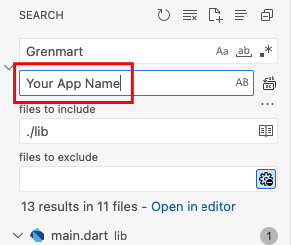
4.Turn on the Case sensitive option
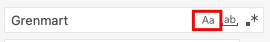
5.Enter the name of your folder where you want to make all the changes
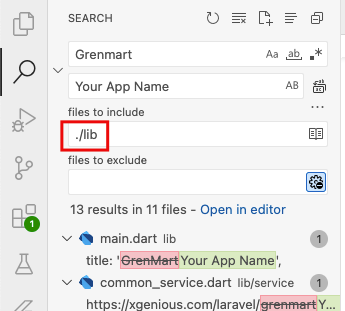
6.Click on this icon and replace the old app name