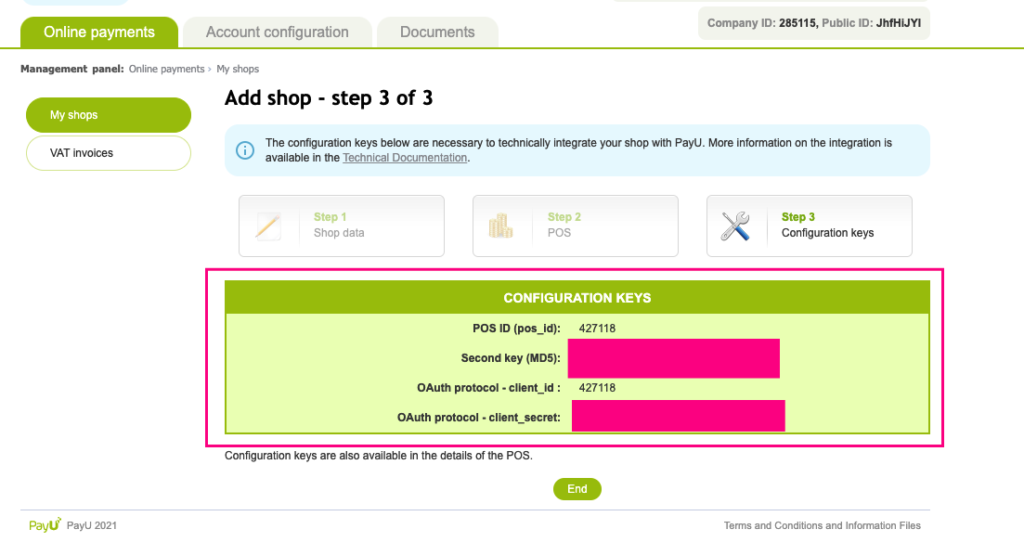if you want to use PayUMoney in Nexelit cms, At first you need to get your client id and client secrets , you have to setup your PayUMoney gateway settings. Go to “Payment Gateway> PayUMoney”.
Go to PayUMoney login to your dashboard. now click on Online payments. then scroll down to create New Store and click on it.
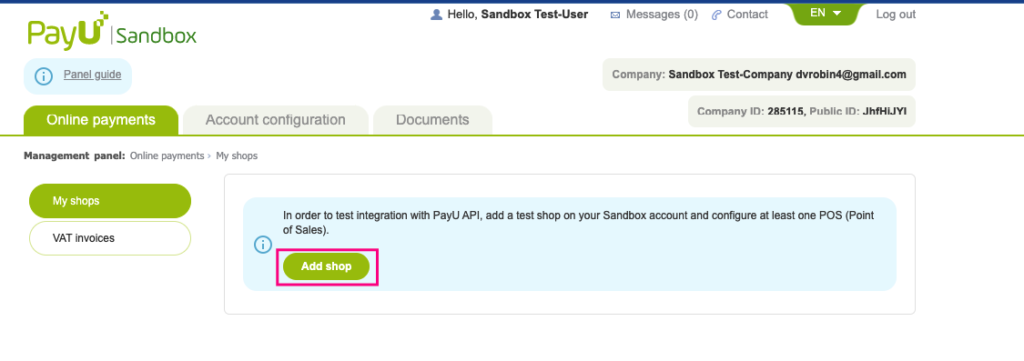
you will get your configuration key at the end of adding shop