to use envato login system you have to create a personal api token at envato market api. follow below step to get your token
Step 01:
go to https://build.envato.com/my-apps , click on create a new token
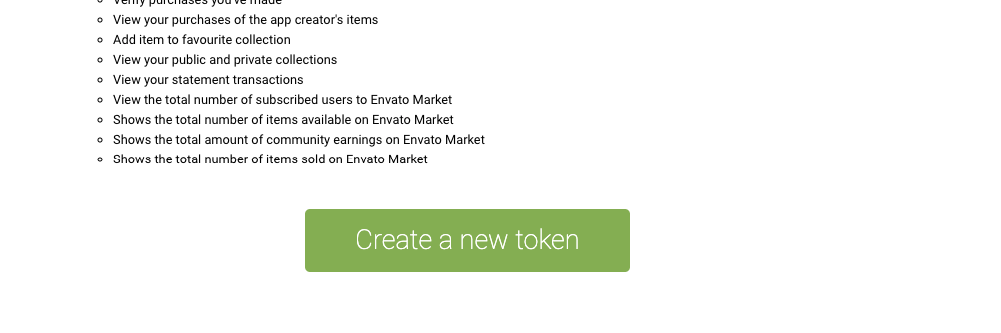
Step 02:
give the app a name and provide permission to marked items in below image
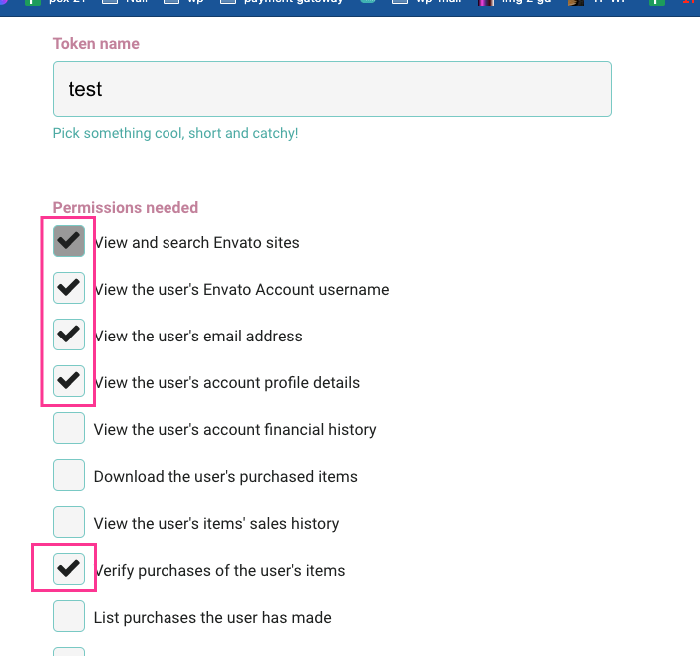
Step 03:
accept terms & conditions then click on create token
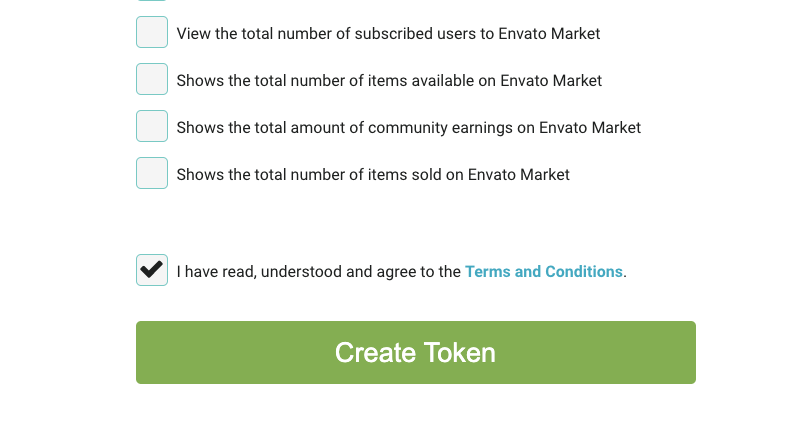
Step 04:
copy your generated token and save it in admin panel “General settings > third party script >Envato Api Token “
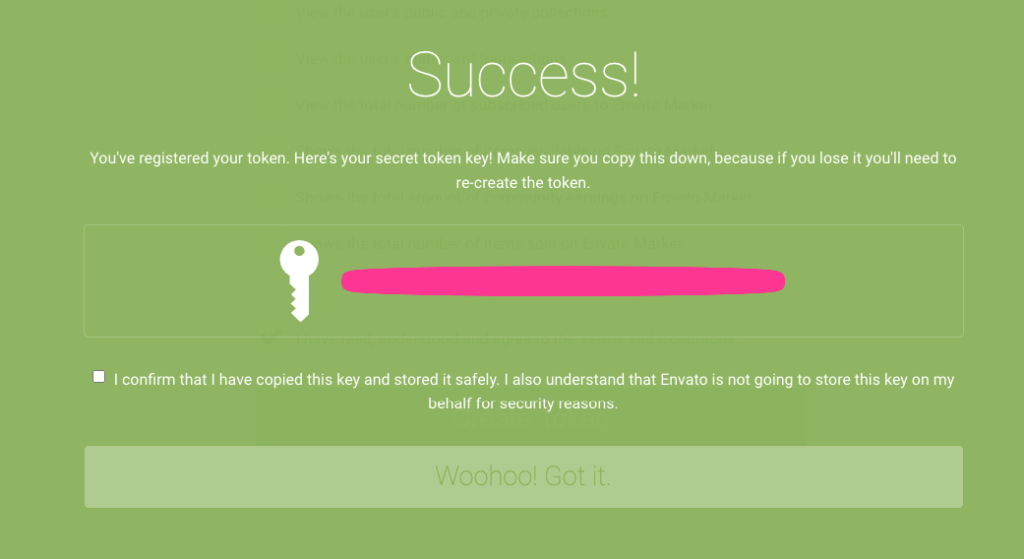
that’s is you have done with this.

