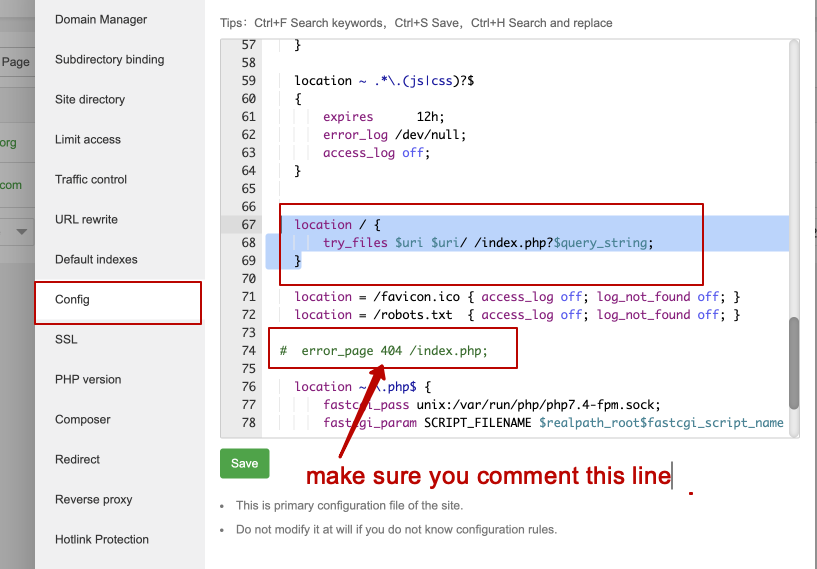login to your aapanel -> go to website menu
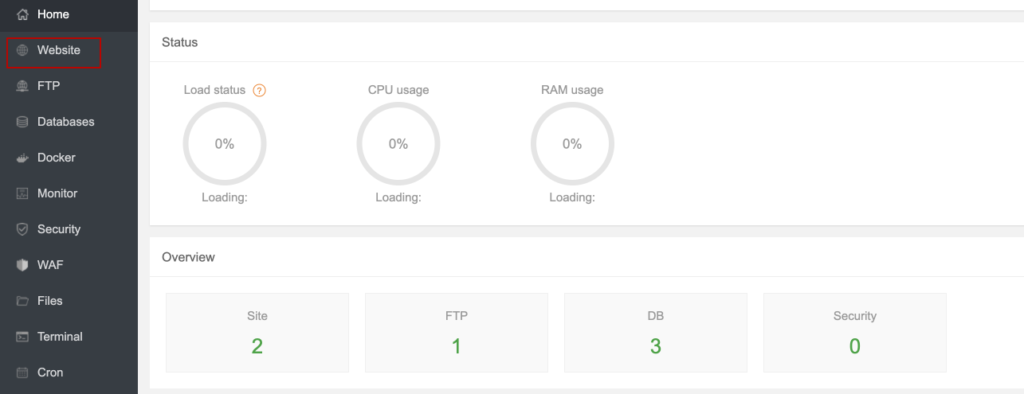
now click on the website domain your have added in the aa panel
now click on config and add this line of code
location / {
try_files $uri $uri/ /index.php?$query_string;
}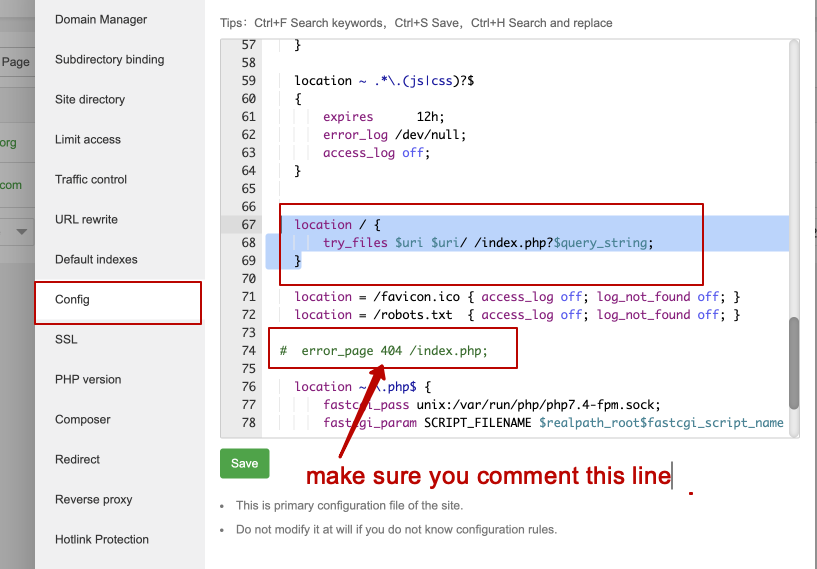


login to your aapanel -> go to website menu
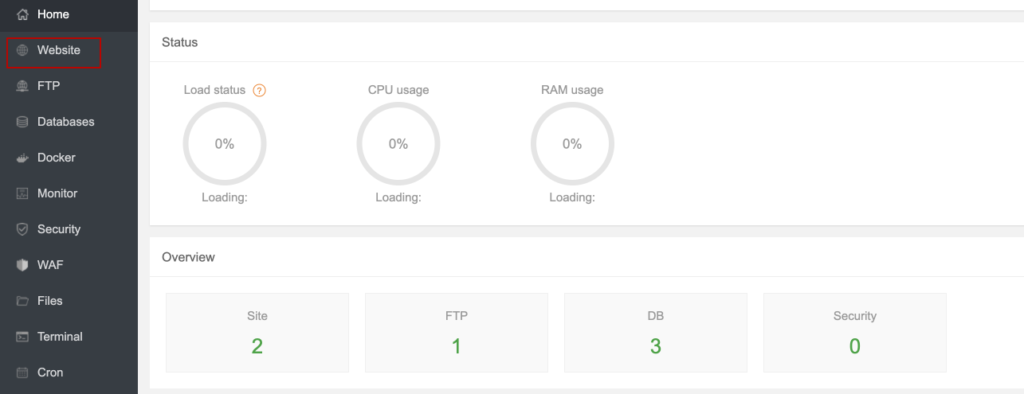
now click on the website domain your have added in the aa panel
now click on config and add this line of code
location / {
try_files $uri $uri/ /index.php?$query_string;
}