to upload any plugin to the system, login to your server account go to file manager core -> Modules folder
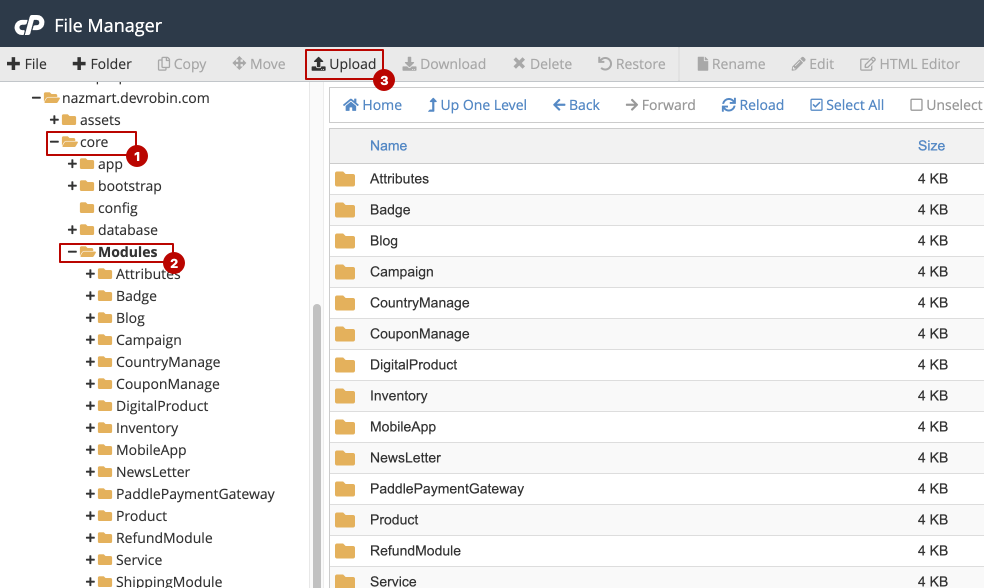
upload plugin file here, let’s assume you have uploaded PaddlePaymentGateway plugin into the Modules folder. now we will enable it for the website
goto core folder open modules_statuses.json file
add PaddlePaymentGateway into the modules_statuses.json file
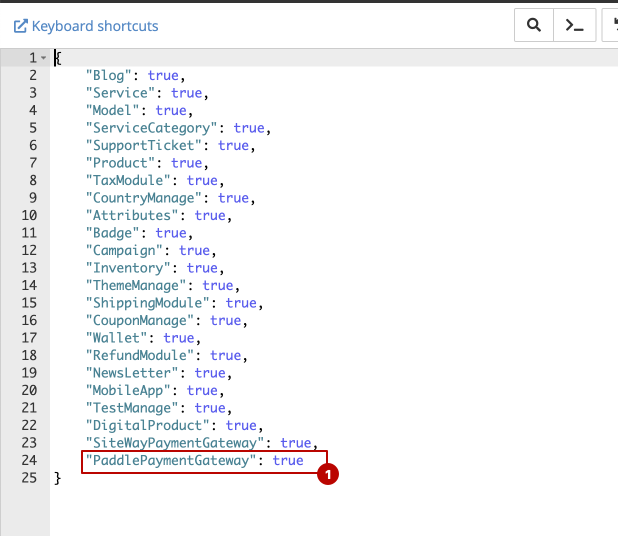
that is all for upload and enable plugins for your website..

